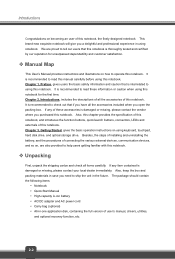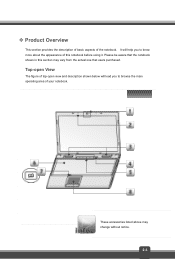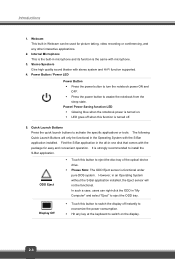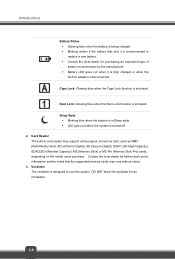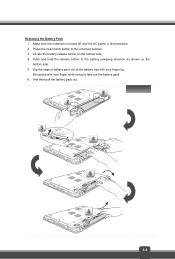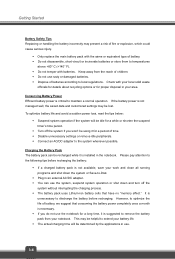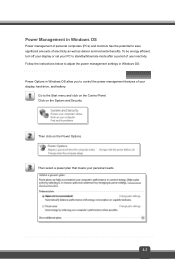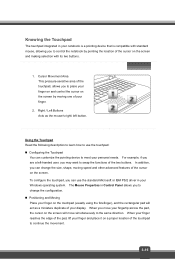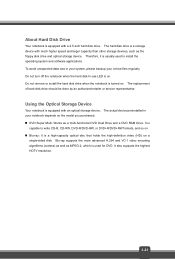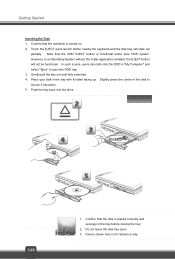MSI CX61 Support Question
Find answers below for this question about MSI CX61.Need a MSI CX61 manual? We have 1 online manual for this item!
Question posted by rebeccarocheartist on February 17th, 2013
Webcam Help Needed Urgently
Current Answers
Answer #1: Posted by tintinb on February 20th, 2013 6:34 PM
1. Click Start/Windows logo
2. Open Drive C:
3. Open All Programs
4. Locate the application installed for the web camera device
Unfortunately, you cannot use the web camera if the compatible driver software is not installed on your computer. You can download the latest driver software for camera here:
http://www.msi.com/product/nb/CX61.html
If you have more questions, please don't hesitate to ask here at HelpOwl. Experts here are always willing to answer your questions to the best of our knowledge and expertise.
Regards,
Tintin
Related MSI CX61 Manual Pages
Similar Questions
how do i connect the display in my msi cx61 to the dedicated graphics card.
why can no one see me when i on webcam?
the camera driver only provides the recording of videos through the camera. how do i take snapshots ...
How do I set up my MSI cx61 with Audacity and an external microphone to record vocals? My husband an...
my msi wont turn on when i try the power button light up but the screen stays black. ive charged it,...