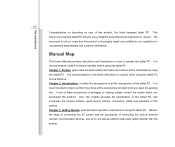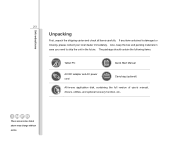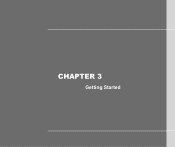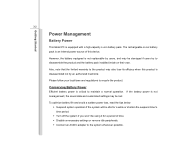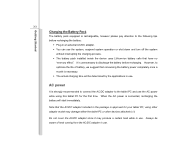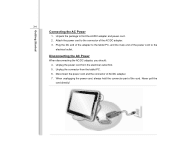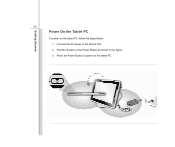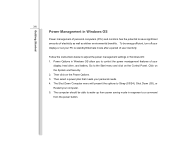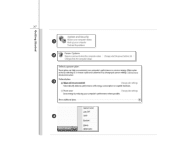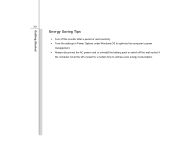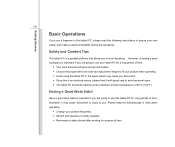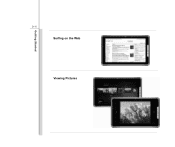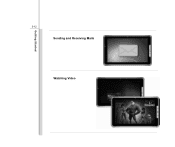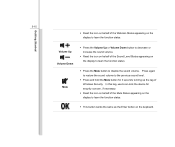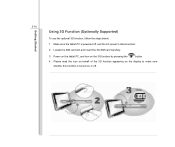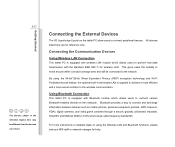MSI WindPad Support Question
Find answers below for this question about MSI WindPad.Need a MSI WindPad manual? We have 1 online manual for this item!
Question posted by gthabiletg on March 12th, 2013
What Do I Do As My Msi Wind Pad Wont Start. I Dont Know What It Wrong.
The person who posted this question about this MSI product did not include a detailed explanation. Please use the "Request More Information" button to the right if more details would help you to answer this question.
Current Answers
Answer #1: Posted by tintinb on March 12th, 2013 6:51 PM
Please check the battery first, make sure that the battery is fully charged before you test your MSI WindPad computer again. If this doesn't work, perhaps there is a problem with its battery. Unfortunately, battery problems always need replacement with a brand new one. You can purchase a replacement battery for this computer here:
- http://www.cheap-laptop-batteries.net/msi/windpad-110w-series-battery.htm
- http://wwww.sales-batteries.co.uk/msi-laptop/windpad-110w-050ca-battery.html
If you have more questions, please don't hesitate to ask here at HelpOwl. Experts here are always willing to answer your questions to the best of our knowledge and expertise.
Regards,
Tintin
Related MSI WindPad Manual Pages
Similar Questions
How Do I Do A Factory Reset On A Msi Enjoy7 Plus Wind Pad
How do I do a factory reset on a msi enjoy7 plus wind pad
How do I do a factory reset on a msi enjoy7 plus wind pad
(Posted by Cloudie 11 years ago)
My Msi Winpad Enjoy 10 Wont Turn On , What To Do ? Please Heeelppp
My msi winpad enjoy 10 wont turn on , what to do ? please HEEELPPP
My msi winpad enjoy 10 wont turn on , what to do ? please HEEELPPP
(Posted by damivxthc 11 years ago)
Msi Ge620dx Shutdown And Wont Start Again.
Ive got a MSi GE620DX and one day i was playing a game and sudently the computer shut down and now i...
Ive got a MSi GE620DX and one day i was playing a game and sudently the computer shut down and now i...
(Posted by roberthenriksson 11 years ago)
It Wont Turn On
just bought msi windpad enjoy 10 yesterday. it wont turn on anymore. please help.
just bought msi windpad enjoy 10 yesterday. it wont turn on anymore. please help.
(Posted by gaborsky 11 years ago)