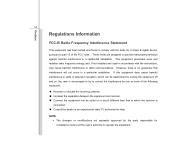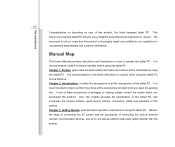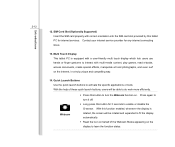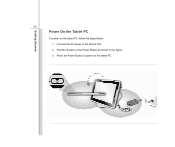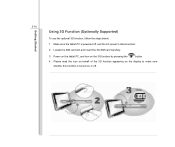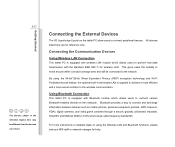MSI WindPad Support Question
Find answers below for this question about MSI WindPad.Need a MSI WindPad manual? We have 1 online manual for this item!
Question posted by Anonymous-89539 on December 17th, 2012
I Can't Download App On My Msi 7 Can Anyone Pls Help Step By Step Thanks
The person who posted this question about this MSI product did not include a detailed explanation. Please use the "Request More Information" button to the right if more details would help you to answer this question.
Current Answers
Related MSI WindPad Manual Pages
Similar Questions
How Do I Turn It Back On A5000 Keyboard?
I accidentally turned off my A5000 key board, how do I turn it back on.
I accidentally turned off my A5000 key board, how do I turn it back on.
(Posted by keithpen64 9 years ago)
Safemode Can't Download Apps On Googleplay Store
(Posted by sherylsanpascual 11 years ago)
How Can I Recover 2 Devices (bluetooth And Wlan Device) From My Msi U230 Light?
after reinstalling window seven, i can't find/use my camera, bluetooth and wirelessLAN device. i'm t...
after reinstalling window seven, i can't find/use my camera, bluetooth and wirelessLAN device. i'm t...
(Posted by bearhug30 12 years ago)