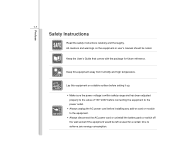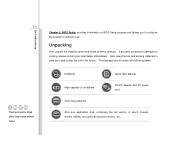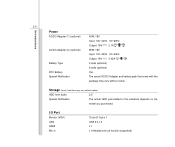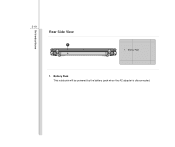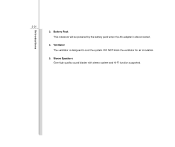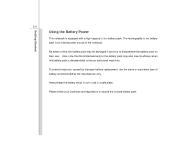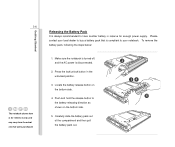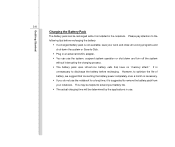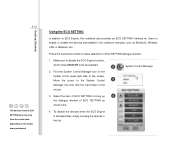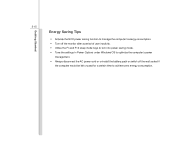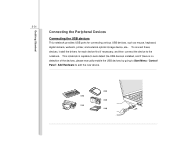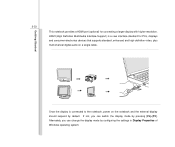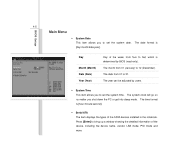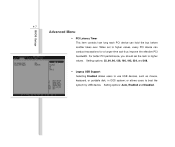MSI U230 Support and Manuals
Get Help and Manuals for this MSI item

Most Recent MSI U230 Questions
How To Turn On Wifi On Msi U230 Light
(Posted by Karedy 9 years ago)
Does U230 Light Have Bluetooth
(Posted by catgispar 9 years ago)
Msi U230 How To Replace Bios
(Posted by Nicolu 9 years ago)
Can U Add A Tv Tuner Card To A Msi U230 Netbook
(Posted by 078Cora 9 years ago)
Will A Msi U230 Light And An Msi Wind U230 Use The Same Battery
(Posted by allyjeho 10 years ago)
MSI U230 Videos
Popular MSI U230 Manual Pages
MSI U230 Reviews
We have not received any reviews for MSI yet.