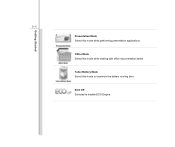MSI CX620 Support Question
Find answers below for this question about MSI CX620.Need a MSI CX620 manual? We have 1 online manual for this item!
Question posted by Saliyaru on June 15th, 2012
My Lap Top Doesn't Gets On?
The person who posted this question about this MSI product did not include a detailed explanation. Please use the "Request More Information" button to the right if more details would help you to answer this question.
Current Answers
Related MSI CX620 Manual Pages
Similar Questions
Msi Laptop Is Not Getting Open...
i have a msi CR640 lap.when i switch on it,it get opened but make a blink and then closed..this oper...
i have a msi CR640 lap.when i switch on it,it get opened but make a blink and then closed..this oper...
(Posted by saranyamohan612 10 years ago)
As I Open Msi Laptop I Get Msi Recovery Manager Instead Of Microsoft Wondows Wha
(Posted by Anonymous-101356 11 years ago)
Laptop Shut Down And Won't Start
My msi cx620 shut down by itself and won't start again. My charger was replaced once but it has a gr...
My msi cx620 shut down by itself and won't start again. My charger was replaced once but it has a gr...
(Posted by saraalbi 11 years ago)
Where You Can Get A Motherboard Ms-16 681 Ver1.0 And At What Price
(Posted by spektar65 11 years ago)
One Of The Key Covers Has Come Off, How Do I Get It Back On?
One of the key covers has come off, how do I get it back on?
One of the key covers has come off, how do I get it back on?
(Posted by SDWSoo 11 years ago)