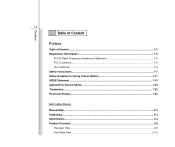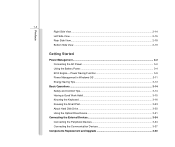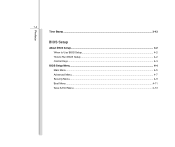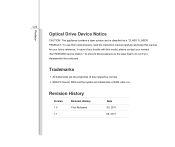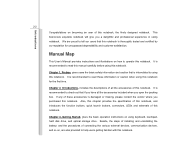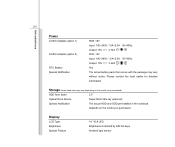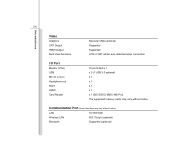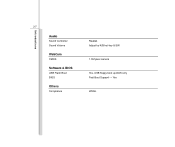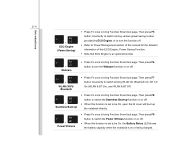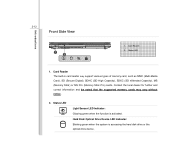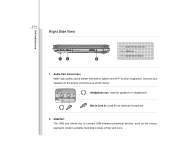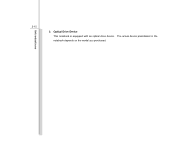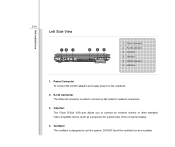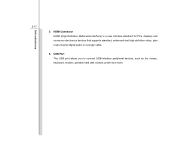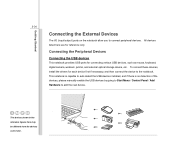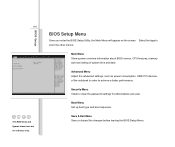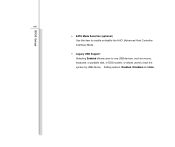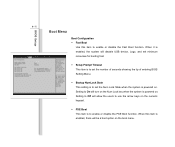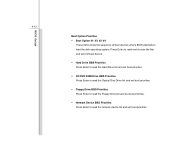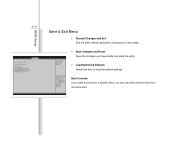MSI CX480 Support Question
Find answers below for this question about MSI CX480.Need a MSI CX480 manual? We have 1 online manual for this item!
Question posted by henna1998 on May 11th, 2013
I Cannot Boot From Bootable Usb Drive, Drive Usb Not Shown In The Boot Sector
The person who posted this question about this MSI product did not include a detailed explanation. Please use the "Request More Information" button to the right if more details would help you to answer this question.
Current Answers
Related MSI CX480 Manual Pages
Similar Questions
Boot From Dvd Or Usb
There is no USB or DVD option in the system boot list to install Windows
There is no USB or DVD option in the system boot list to install Windows
(Posted by zarman90 1 year ago)
Keyboard And Usb Msicx480 Not Working In Boot
Msi cx480 keyboard not working in boot and to use USB for external keyboard is not working
Msi cx480 keyboard not working in boot and to use USB for external keyboard is not working
(Posted by rnold0606 2 years ago)
My Gt735 Will Not Boot; The Screen Is Black; The Power Lights Are On.
(Posted by caribbeannight123 11 years ago)
My Msi Wind U230 Have A Power Lights On But Still Black Screen Appear
(Posted by nickmedes 11 years ago)
How To Replace A Hard Drive
How do I replace a hard drive on my MS-720 laptop
How do I replace a hard drive on my MS-720 laptop
(Posted by jeffmanngolfer 12 years ago)