MSI GX720 Support Question
Find answers below for this question about MSI GX720 - 032US - Core 2 Duo 2.4 GHz.Need a MSI GX720 manual? We have 1 online manual for this item!
Question posted by jeffmanngolfer on February 17th, 2012
How To Replace A Hard Drive
How do I replace a hard drive on my MS-720 laptop
Current Answers
There are currently no answers that have been posted for this question.
Be the first to post an answer! Remember that you can earn up to 1,100 points for every answer you submit. The better the quality of your answer, the better chance it has to be accepted.
Be the first to post an answer! Remember that you can earn up to 1,100 points for every answer you submit. The better the quality of your answer, the better chance it has to be accepted.
Related MSI GX720 Manual Pages
User Manual - Page 2


...Information...1-5
FCC-B Radio Frequency Interference Statement 1-5 FCC Conditions ...1-6 Safety Instructions...1-7 Safety Guideline for Using Lithium Battery 1-9 WEEE Statement ...1-13 Optical Device Drive Notice ...1-20 Caution on Using Modem...1-20 Trademarks ...1-21 Release History...1-21
Introductions
Manual Map ...2-2 Unpacking...2-3 Specification...2-4 Product Overview ...2-8
Top-Open View...
User Manual - Page 3


... Battery Pack...3-9
Basic Operations ...3-11 Safety and Comfort Tips...3-11 Having a Good Work Habit...3-12 Knowing the Keyboard ...3-13 Knowing the Touchpad ...3-17 About Hard Disk Drive...3-20 Using the Optical Storage Device 3-21
Connecting the External Devices 3-24 Connecting the Peripheral Devices 3-25 Connecting the Communication Devices 3-27
Express Card Installation...
User Manual - Page 8


...; The equipment has not worked well or you can not get the equipment checked by the manufacturer only.
To prevent explosion caused by improper battery replacement, use the same or equivalent type of the power cord.
If any add-on top of battery recommended by a service personnel: Š The power cord...
User Manual - Page 20


... on Using Modem
„ Never install telephone wiring during an electrical storm. To use the telephone function to disassemble the enclosure. Preface
1-20
Optical Device Drive Notice
CAUTION: This appliance contains a laser system and is specifically designed for wet
location. „ Never touch the telephone wires or terminals which are not...
User Manual - Page 23


... Map
This User's Manual provides instructions and illustrations on becoming an user of installing and uninstalling the battery;
It is interrelated to using keyboard, touchpad, hard disk drive, and optical storage...
User Manual - Page 31


Introductions
2-10
and system specifications may cause damages to the CPU and the system, and it is replaced. We do not guarantee the damages or risks caused by inadequate operation or beyond product specifications. „ Factory warranty will be void if the original ...
User Manual - Page 32


... when the battery is in suspend mode. Š Glowing blue when the system is activated. Š LED goes out when the system is recommended to replace a new battery. Consult the local dealer for purchasing an equivalent type of battery recommended by the manufacturer. Š Battery LED goes out when it is...
User Manual - Page 33


...sound blaster with stereo system and Hi-Fi function supported.
7. Touchpad This is accessing the hard disk drive or the optical drive device.
4. Introductions
2-12
Š Note: For flight safety consideration, make sure these...other interactive applications. Webcam This built-in fight.
Hard Disk/ Optical Drive Device In-use: Blinking blue when the system is the pointing device of a full-sized...
User Manual - Page 38


...USB Port The USB 2.0 port allows you to connect USB-interface peripheral devices, such as the mouse, keyboard, modem, portable hard disk module, printer and more.
6. DO NOT block the ventilator for air circulation. Users can now utilize shielded cable outside ....
7. E-SATA Connector (External Serial ATA) The E-SATA Connector allows you to connect an external Serial ATA hard disk device.
User Manual - Page 39


... connection.
2. The end of the cable has a small loop which allows users to connect an RJ-11 telephone line through a rubberised metal cable. Optical Device Drive
1. Kensington Lock 4. RJ-11 Connector 2.
User Manual - Page 40


... devices, such as a multi-functional DVD Dual Drive and a DVD RAM Drive. Š Blu-ray is a high-capacity optical disc that holds 4.5 hours of high-definition video (HD) on a single-sided, single-layer 25GB disk. Optical Device Drive Š Super Multi works as the mouse, keyboard, modem, portable hard disk module, printer and more.
5.
User Manual - Page 51
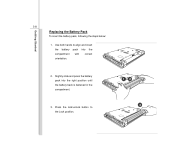
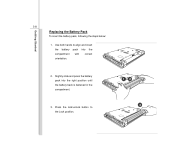
Press the lock/unlock button to align and insert the battery pack into the right position until the battery back is fastened in the compartment.
3. Slightly slide and press the battery pack into the compartment with correct orientation.
2. Use both hands to the Lock position.
12 3 Getting Started
3-8
Replacing the Battery Pack
To insert the battery pack, following the steps below:
1.
User Manual - Page 52


...may present a risk of fire or explosion, which could cause serious injury.
Š Only replace the main battery pack with the same or equivalent type of battery. Š Do not ... operation.
Check with your area. Getting Started
3-9
Using the Battery Pack
Battery Safety Tips
Replacing or handling the battery incorrectly may be using it for proper disposal in your local solid waste...
User Manual - Page 63


... is usually used to install the operating system and software applications.
Therefore, it is on . The replacement of hard disk drive should be done by an authorized retailer or service representative. Getting Started
3-20
About Hard Disk Drive
Your notebook is equipped with much higher speed and larger capacity than other storage devices, such as...
User Manual - Page 64


..., the highest HDTV resolution. Blu-ray supports the more advanced H.264 and VC-1 video encoding algorithms (codecs) as well as a multi-functional DVD Dual Drive and a DVD RAM Drive.
„ Blu-ray: It is a high-capacity optical disc that holds 4.5 hours of high-definition video (HD) on a single-sided, single-layer 25GB...
User Manual - Page 65


...
The following instructions describe the general procedure when operating the optical storage device:
1.
Slightly press the center of the disk to secure it into the drive.
2 3
4
5 Gently pull the tray out until fully extended.
4. Place your disk in the tray before closing the tray.
2. Confirm that the notebook is placed correctly...
User Manual - Page 66
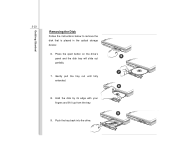
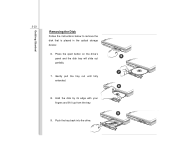
... in the optical storage device:
6. Gently pull the tray out until fully extended.
8. Press the eject button on the drive's panel and the disk tray will slide out partially.
7. Push the tray back into the drive.
6 7 8
9 Hold the disk by its edge with your fingers and lift it up from the tray.
9.
User Manual - Page 78


... SETUP UTILITY
Security Boot
Exit
Market Name Model Name
System Time System Date
[18:08:53] [Wed 05/14/2008]
Serial ATA Serial ATA eSATA
[Hard Disk] [ATAPI CDROM] [Not Detected]
System Infomation
:Select Screen :Select Item
Enter: Select +/-: Change Opt. Boot Menu (Translation) Set up boot type and boot sequence...
User Manual - Page 79


... SETUP UTILITY
Security Boot
Exit
Market Name Model Name
System Time System Date
[18:08:53] [Wed 05/14/2008]
Serial ATA Serial ATA eSATA
[Hard Disk] [ATAPI CDROM] [Not Detected]
System Infomation
:Select Screen :Select Item
Enter: Select +/-: Change Opt.
The time format is [hour:minute:second].
F1: General Help...
User Manual - Page 83


...] to six characters in the User Access Level item. BIOS Setup
4-9
Security menu
Š Change Supervisor Password When this function is selected, a message box will replace any previously set , the new item User Access Level and Password Check will be added in the menu. F1: General Help F2: Previous Values F9...
Similar Questions
If I Install A Brand New Hard Drive On A, A4000 Laptop Will 8.1 Pro, Install?
(Posted by ekisnerb 10 years ago)
How Do You Make The Partitioned Space On Your Hard Drive Active.
When I switch on my computer it only shows the partitioned space on which I load windows the other 5...
When I switch on my computer it only shows the partitioned space on which I load windows the other 5...
(Posted by tremaine14 10 years ago)
Replace Optical Drive In My Msi Ms-163k Laptop.
I've taken all the screws out of the bottom of the paltop, but cannot get the cover off, so to take ...
I've taken all the screws out of the bottom of the paltop, but cannot get the cover off, so to take ...
(Posted by sammy2fish 12 years ago)

