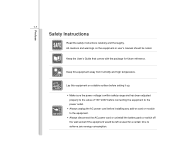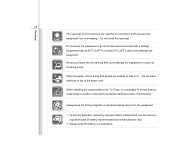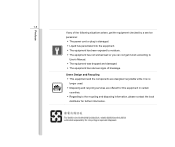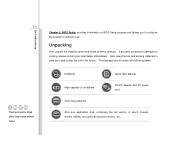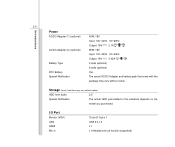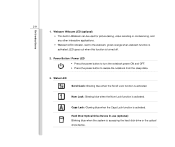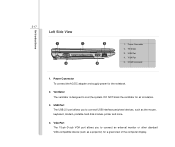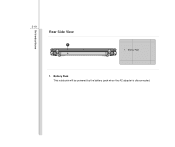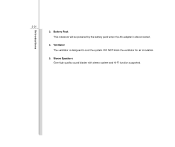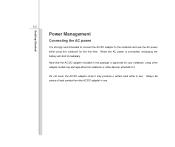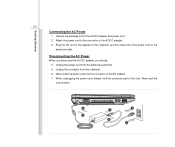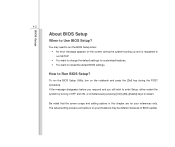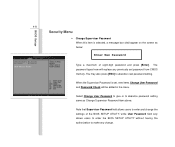MSI U230 Support Question
Find answers below for this question about MSI U230.Need a MSI U230 manual? We have 1 online manual for this item!
Question posted by nickmedes on April 2nd, 2013
My Msi Wind U230 Have A Power Lights On But Still Black Screen Appear
Current Answers
Answer #1: Posted by tintinb on April 2nd, 2013 4:08 PM
- Display Adapter Error
- Faulty Ram
- Not Enough Power
- New Hardware
- USB Still Attached
- Corrupted Boot Sector
The detailed solutions on how you can fix this issue are provided in the article links below.
- http://www.windowstalk.org/2012/08/6-troubleshooting-tips-to-combat-the-black-screen-computer-error/
- http://www.geekswhoknow.com/articles/reasons_you_get_a_blank_screen.php
If you have more questions, please don't hesitate to ask here at HelpOwl. Experts here are always willing to answer your questions to the best of our knowledge and expertise.
Regards,
Tintin
Related MSI U230 Manual Pages
Similar Questions
When I turn on my MSI laptop it has a black screen and says MSI. Can't do anything else
Date/time settings wrong, and won't let me reset. it says CMOS battery low. CMOS date/time not setup...