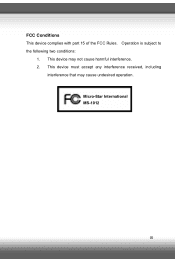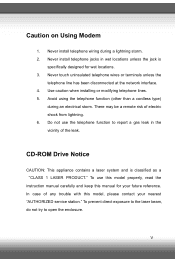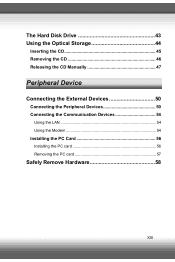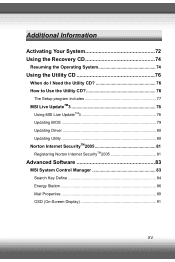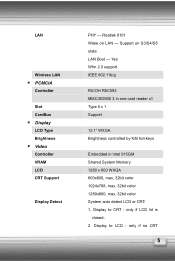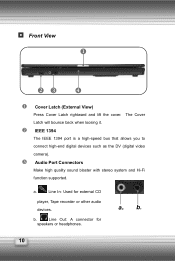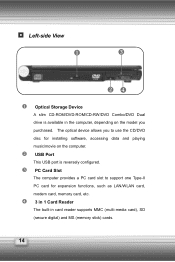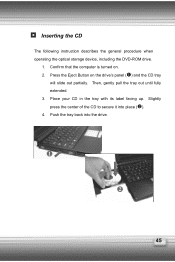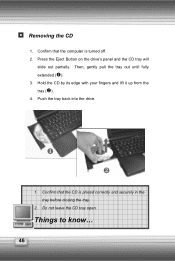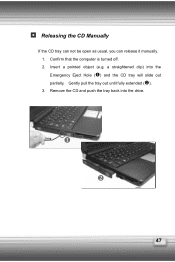MSI MS 1012 Support Question
Find answers below for this question about MSI MS 1012 - 12.1.Need a MSI MS 1012 manual? We have 1 online manual for this item!
Question posted by k7dou on October 29th, 2011
How Do I Boot An Msi Ms-1012 From A Cd?
The person who posted this question about this MSI product did not include a detailed explanation. Please use the "Request More Information" button to the right if more details would help you to answer this question.
Current Answers
Answer #1: Posted by smcclurken on October 29th, 2011 8:05 AM
Let's asume there is an internal CDROM. Power on the computer. Pay attention to the boot screen. When it says press the whatever key to enter setup, press the whatever key. In setup, look for boot devices. Select the cd as the first boot device. Press whatever key your bios tells you to press to save and exit. The computer should reboot and boot your cd. If you have an EXTERNAL USB CDROM you will need to make sure in setup that you select USB as your first boot device. That asumes your computer is USB bootable.
Related MSI MS 1012 Manual Pages
Similar Questions
Ms Project Cannot Open Test.mpp
I have a user that gets this error when opening a file sent in email to him from another user who ca...
I have a user that gets this error when opening a file sent in email to him from another user who ca...
(Posted by AntalPeter 7 years ago)
Msi Ms 163c Lcd Rear Case And Lcd Front Bezel
Hello, I search for my laptop this things: LCD Rear Case and LCD Front Bezel my laptop type is :MSI ...
Hello, I search for my laptop this things: LCD Rear Case and LCD Front Bezel my laptop type is :MSI ...
(Posted by pappeti 10 years ago)
Is It Possible To Recover Files From A Harddrive From A Ms-n011?
I own a Notebook it crashed and wont boot up Im trying to recover files and have bought a IdE/Sata a...
I own a Notebook it crashed and wont boot up Im trying to recover files and have bought a IdE/Sata a...
(Posted by Romep58 11 years ago)
Replace Optical Drive In My Msi Ms-163k Laptop.
I've taken all the screws out of the bottom of the paltop, but cannot get the cover off, so to take ...
I've taken all the screws out of the bottom of the paltop, but cannot get the cover off, so to take ...
(Posted by sammy2fish 12 years ago)