Lexmark S515 Support Question
Find answers below for this question about Lexmark S515.Need a Lexmark S515 manual? We have 2 online manuals for this item!
Question posted by hgwrw on December 14th, 2019
Lexmark S515 Printhead Not Supported
How do I fix it?
Current Answers
There are currently no answers that have been posted for this question.
Be the first to post an answer! Remember that you can earn up to 1,100 points for every answer you submit. The better the quality of your answer, the better chance it has to be accepted.
Be the first to post an answer! Remember that you can earn up to 1,100 points for every answer you submit. The better the quality of your answer, the better chance it has to be accepted.
Related Lexmark S515 Manual Pages
Quick Reference - Page 5


... been idle for ?
The latest supplemental information, updates, Support Web site-http://support.lexmark.com online customer support, and telephone support
1 Available on the installation software CD.
2 Available on the installation software CD and on the Lexmark Support Web site at http://support.lexmark.com.
5
Minimizing your printer model).
• Use recycled paper. • Reduce the...
Quick Reference - Page 6


... installation software CD that came with your printer works for the following printer models: • Lexmark S515 • Lexmark S519
Printer features
Depending on the printer instead of going through the usual process of frequently used printer settings available for fast, easy access to view and print photos directly from anywhere in two‑sided printing lets you...
Quick Reference - Page 7
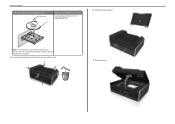
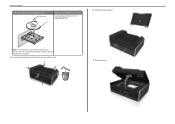
... screen does not appear after a minute, then see "Installation screen did not appear during installation" on page 45.
3 Remove tape and packing material from www.lexmark.com.
4 Attach the paper support. About your printer
7
With a CD or DVD drive (Windows/Macintosh)
Without a CD or DVD drive or for Linux
Download the...
Quick Reference - Page 14


... adapter, or a flash drive to a computer using a USB cable. Scan or copy photos and documents. Connect the printer to the printer. Note: The carrier moves to the printhead access area when no printhead is supported in the printer.
23 Jam clearance cover
Access and clear paper jams.
24 Ink cartridge access area Install, replace, or remove...
Quick Reference - Page 17


.... • You can also be used for printing documents can order a mix of standard ink cartridges and high‑yield ink cartridges, depending on your printer. 2 Open the printer.
Note: The printhead moves to Lexmark for a single use only. After use, return this cartridge to the cartridge installation position.
Quick Reference - Page 22


... Search or Run box, type D:\setup.exe, where D is available only at http://support.lexmark.com. 2 Navigate to:
SUPPORT & DOWNLOADS > select your printer > select your CD or DVD
drive.
Using the printer software
Using the printer software
Minimum system requirements
The printer software requires up the printer using the installation software CD, all the necessary software was installed.
Quick Reference - Page 23


... settings for the printer. • Order supplies. • Maintain ink cartridges. • Register the printer. • Contact technical support. • Access...printer software if the printer has wireless capability.
Using the printer software Printer software Use the LexmarkTM Printer Home (referred to as Printer Home)
Lexmark Phone Book (referred to as Phone Book) Abbyy Sprint OCR Lexmark...
Quick Reference - Page 24


... that you purchased.
Download and install the latest printer software. Use Customer Support Lexmark Software Updates Lexmark Online Order Supplies Online Printer Registration Visit Lexmark SmartSolutions
To Contact customer support.
Register your printer.
• Visit the SmartSolutions Web site. • Choose your printer folder > Web Links 2 Double‑click the Web link that...
Quick Reference - Page 45


... Troubleshooting does not solve your problem
Visit our Web site at http://support.lexmark.com to find the following: • Knowledgebase articles with the latest information and troubleshooting for your printer • Live online technical support • Contact numbers for telephone technical support
Setup Troubleshooting
• "Incorrect language appears on the display" on page 45...
Quick Reference - Page 56


... adjustment lever
location 13 paper support
location 13 parts
diagram 13 ...printer features 6 models 6 setting up 6
printer control panel buttons 15 location 14 using 15
printer does not respond 47 printer features 6 printer models 6 printer printing blank pages 46 printer problems, basic solutions 45 printer software
installing 22 printhead
aligning 18 printhead access area
location 14 printhead...
User's Guide - Page 8


... the darkness
of the colors.
• Use high yield cartridges.
To read the Lexmark Environmental Sustainability Report, see www.lexmark.com/environment. http://support.lexmark.com TM
xxxxxxxxxxxxxx xxxxxxxxxxxxxxxxxxx xxxxxxxxxxxxxx xxxxxxxxxxxxxxxxxxx
PRIPOHSCROIUoLNTePmxeEYPsmfraOrekeRPrwTiotfhesysoiuornanleSweries Printer 1.800.395.4039
Windows/Macintosh: Linux/Windows/Macintosh: www...
User's Guide - Page 9
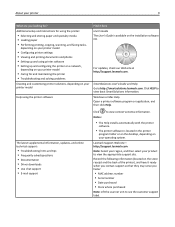
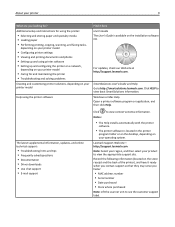
... then click Help.
?
SmartSolutions User's Guide and Help Go to view context‑sensitive information. Lexmark Support Web site- For updates, check our Web site at http://support.lexmark.com.
http://support.lexmark.com Note: Select your region, and then select your printer
9
What are you faster:
• MAC address number • Serial number • Date purchased...
User's Guide - Page 10
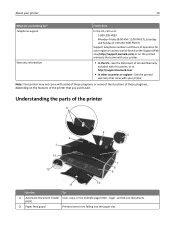
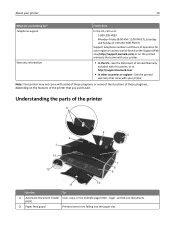
...
warranty that you looking for your region or country can be found on the Support Web site (http://support.lexmark.com) or on the features of the printer that came with your printer.
• In the US-See the Statement of the printer
3
2 1 13
12
4 5
6
7 8 9
10 11
Use the
To
1 Automatic Document Feeder Scan, copy, or...
User's Guide - Page 14


...
Make sure you have a new ink cartridge or cartridges before you use only genuine Lexmark ink cartridges.
Note: The printhead moves to work with your printer and help extend the life of your printer. 2 Open the printer. Using genuine Lexmark ink cartridges
Lexmark printers, ink cartridges, and photo paper are designed to perform together for superior print quality...
User's Guide - Page 50
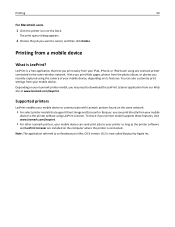
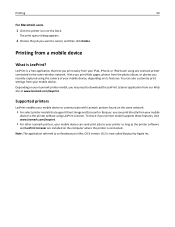
Supported printers
LexPrint enables your mobile device to communicate with Lexmark printers found on the computer where the printer is LexPrint? It lets you print Web pages, photos from the photo album, or photos you can also customize print settings from your mobile
device to as the printer software
and LexPrint Listener are installed on the same...
User's Guide - Page 136


... to clear the message.
• If your printer did not come with a printhead, then visit the Lexmark support Web site at
http://support.lexmark.com, or contact customer support for more of the following:
• Turn the printer off, and then turn it clicks into the printhead.
Troubleshooting
136
2 Insert the printhead, and then close the latch until it back...
User's Guide - Page 137
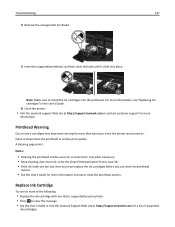
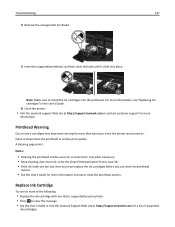
... the Lexmark support Web site at http://support.lexmark.com for more of supported
ink cartridges.
Replace Ink Cartridge
Try one that is supported by your printer. • Press to clear the message. • See the User's Guide or visit the Lexmark Support Web site at http://support.lexmark.com or contact customer support for more
information. Notes:
• Cleaning the printhead...
User's Guide - Page 180
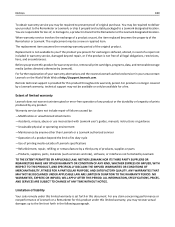
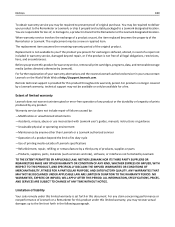
...
-Refurbishment, repair, refilling or remanufacture by a third party of all print cartridges, programs, data, and removable storage media (unless directed otherwise by a Lexmark warranty, technical support may not be available or only be a new or repaired item.
ANY WARRANTIES THAT MAY NOT BE DISCLAIMED UNDER APPLICABLE LAW ARE LIMITED IN DURATION ...
User's Guide - Page 186


...Supported 138 printer printing blank pages 129 printer problems, basic solutions 126 Printer Settings 79 printer software installing 30 uninstalling 29 printer status determining 95 printer, setting as default 47 printers supported 50 printhead aligning 122
printhead access area location 12
Printhead Cannot Move 134 printhead error 134 Printhead Missing 135 printhead... 7, 171 Lexmark products 16 ...
User's Guide - Page 187
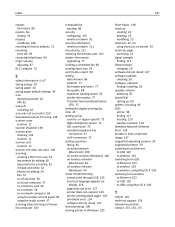
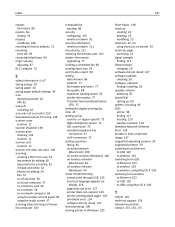
...page does not print 127 printer does not respond 129 printer printing blank pages 129 printhead error 134 software did not install 127 shared printing 106 sharing printer in Windows 105
Short Paper... 110 Standard Network Software Error 138 streaks or lines on printed image 147 supported operating systems 25 supported printers 50 switching from Ethernet to USB 102 to wireless 102 switching from USB ...
Similar Questions
Printhead Error 2 On Lexmark S515
I received the following messgae re: my Lexmark s515: "Printhead Error 2". Please help.
I received the following messgae re: my Lexmark s515: "Printhead Error 2". Please help.
(Posted by bhowe76189 10 years ago)
Can You Show Me How To Hook Up My Lexmark S515 Printer As I Have Lost The Manua
(Posted by 51dickieboy 11 years ago)
Having Problem Printing A Page
already installed the software but when i'm about to print it says that there is a problem communica...
already installed the software but when i'm about to print it says that there is a problem communica...
(Posted by Anonymous-58075 11 years ago)
I Have A Printer Jam Can Figure Out How To Open Printer To Remove It
help with jam
help with jam
(Posted by lavern423 12 years ago)

