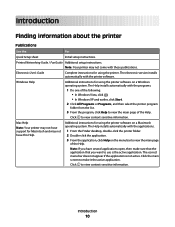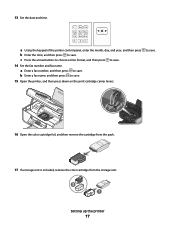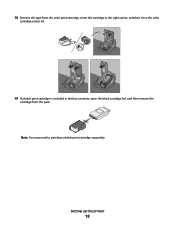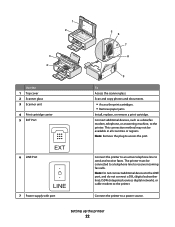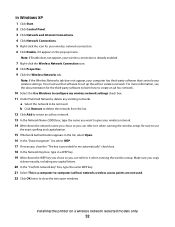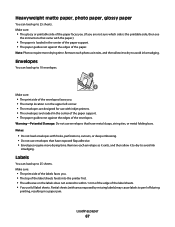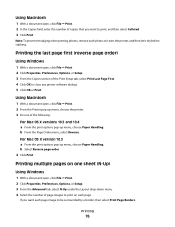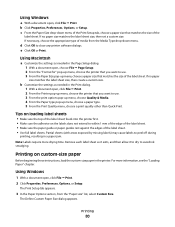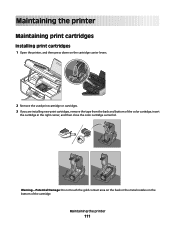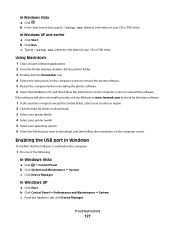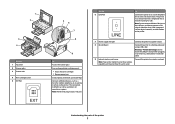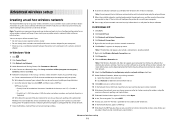Lexmark X6675 Support Question
Find answers below for this question about Lexmark X6675.Need a Lexmark X6675 manual? We have 3 online manuals for this item!
Question posted by lavern423 on December 4th, 2011
I Have A Printer Jam Can Figure Out How To Open Printer To Remove It
Current Answers
Answer #1: Posted by LexmarkListens on December 6th, 2011 8:11 AM
http://support.lexmark.com:80/lexmark/index?page=content&locale=EN&productCode=LEXMARK_PREVAIL_PRO705&segment=SUPPORT&viewlocale=en_US&searchid=1306253751689&actp=search&userlocale=EN_US&id=SO5094
You can also refer to your printers' user guide.
Your User's Guide is available on your computer, to access it, please follow these steps:
- Click on Start.
- Click on All Programs.
- Click on Lexmark 5600-6600Series.
- Click on User’s Guide.
If you need further assistance please contact us via email, put the URL (http://www.helpowl.com/q/Lexmark/X6675/Technical-Support/printer-jam-figure-open-printer-remove/117540)as the subject or you may contact Lexmark Technical Support.
Lexmark Listens
Phone:
USA: 1-800-539-6275
Canada: (877) 856-5540
UK: 0800 121 4726
South Africa: 0800 981 435