Lexmark X6675 Support Question
Find answers below for this question about Lexmark X6675.Need a Lexmark X6675 manual? We have 3 online manuals for this item!
Question posted by nekanch on January 15th, 2014
How To Change Print Size On Lexmark Printer X6675
The person who posted this question about this Lexmark product did not include a detailed explanation. Please use the "Request More Information" button to the right if more details would help you to answer this question.
Current Answers
There are currently no answers that have been posted for this question.
Be the first to post an answer! Remember that you can earn up to 1,100 points for every answer you submit. The better the quality of your answer, the better chance it has to be accepted.
Be the first to post an answer! Remember that you can earn up to 1,100 points for every answer you submit. The better the quality of your answer, the better chance it has to be accepted.
Related Lexmark X6675 Manual Pages
User's Guide - Page 7


...121 Power button is not lit ...122 Software did not install...122 Page does not print...123 Solving printer power problems ...126 Removing and reinstalling the software ...126 Enabling the USB port in ...Wi-Fi indicator light is not lit...134 Wi-Fi indicator light is green but the printer does not print (Windows only 135 Wi-Fi indicator light is blinking orange during installation (Windows only ...
User's Guide - Page 27


...; Network (appears only if the printer is connected to a network) • USB Flash Drive • Memory Card
• Network Time • File Print
Select Computer (appears only if the printer is connected to a network)
• Reset Network Adapter Defaults
Defaults
• Paper Size • Paper Type • Photo Print Size • Set Defaults
Setting up the...
User's Guide - Page 28
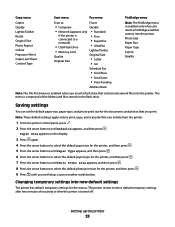
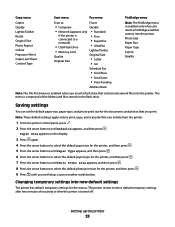
... inactivity or after the printer is turned off:
Setting up the printer
28
Changing temporary settings into new default settings
The printer has default temporary settings for the printer, and then press . 9 Press until Defaults appears, and then press .
Paper Size appears on the flash drive. Note: These default settings apply only to print, copy, and scan...
User's Guide - Page 34


... may not come with cartridge installation. • Print a test page. • Print an alignment page. • Clean the print cartridge nozzles. • Order ink or supplies. • Register the printer. • Contact customer support.
Lexmark Printer Utility
• Get help with these applications, depending on the front of the printer that you decide to connect a laptop computer...
User's Guide - Page 45


... you need to set up the printer on a wireless network
To set up the printer for wireless printing, you will need to secure your system support person. Installing the printer on a wireless network (selected models only)
Wireless network compatibility
Your printer contains an IEEE 802.11g wireless print server. Your printer is compatible with g devices, as the...
User's Guide - Page 50


... ΠApplications ΠUtilities ΠPrint Center or Printer Setup Utility,
depending on your printer.
Remove the wireless queue if you access your printer depending on the operating system version you have configured your printer for configuring the printer wirelessly.
Switching between USB and wireless connections (Macintosh only)
You can change the way you do not...
User's Guide - Page 78


...saved in different types, formats, and sizes. Printing
78 and water-resistant.
• Transparency-A clear,...printer does not have a numeric keypad, use with
Lexmark printers, but compatible with crisp, sharp images.
• Lexmark Photo Paper-An outstanding "everyday" heavyweight inkjet photo paper designed for use the arrow buttons to decrease or increase the value
for printing...
User's Guide - Page 113


... cartridge(s):
• Replace your cartridge(s) with new Lexmark print cartridge(s). • If you purchased a new, genuine Lexmark print cartridge, but the Out of Original Lexmark Ink message, the original Lexmark ink in the indicated cartridge (s) has been depleted. Using genuine Lexmark print cartridges
Lexmark printers, print cartridges, and photo paper are removing both cartridges...
User's Guide - Page 116


...(s). 2 Dampen a clean, lint-free cloth with water, and then place the cloth on a print cartridge, then the ink level is low. Maintaining the printer
116 The Lexmark Printer Utility appears.
3 If an exclamation point (!) appears on a flat surface. 3 Gently hold the nozzles against the cloth for about three seconds, and then wipe in ...
User's Guide - Page 118


... interior may damage the finish of the printer.
4 Wipe only the outside of the printer, making sure to your printer.
5 Make sure the paper support and paper exit tray are dry before beginning a new print job. Ordering supplies
Ordering print cartridges
Lexmark 5600-6600 Series models (except Lexmark 5690 and Lexmark 6690)
Item
Black cartridge Black cartridge2
Part...
User's Guide - Page 134
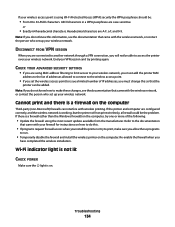
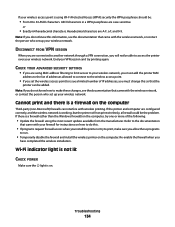
...
that came with your firewall for instructions on how to do this.
• If programs request firewall access when you install the printer or try to print, make these changes, see the documentation that came with the wireless network, or contact the person who set up your VPN session and try one or...
User's Guide - Page 150
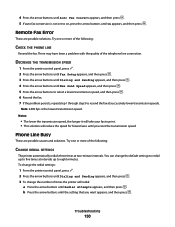
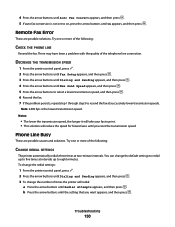
...have been a problem with the quality of the following :
CHANGE REDIAL SETTINGS
The printer automatically redials three times at two-minute intervals. Note: 2400... bps is not set to on, press the arrow buttons until Dialing and Sending appears, and then press . 3 To change the default settings to redial up to print...
User's Guide - Page 169


... up 108
fax mode unsupported error message 149 fax settings
blocking unwanted changes 110 Fax Settings List, printing 109 fax troubleshooting
Caller ID not displayed 149 can receive but not ...
incorrect language appears on display 121 index cards
loading 66 information needed for setting up printer on wireless network 45 information, finding 10 infrastructure network 59 ink levels, checking 115 ...
User's Guide - Page 171


... 113 removing 112 using genuine Lexmark 113 wiping 116 print jobs, canceling 83 print jobs, resuming 82 printer setting up without a
computer 13 printer cannot connect to wireless network 131 printer control panel 20
using 23 printer does not print
wireless 134 printer does not print wirelessly 135 printer menus 26 printer receives blank fax 148 printer software
installing 30 reinstalling 126...
User's Guide - Page 172


... on display 121
page does not print 123 power button is not lit 122 software did not install 122 troubleshooting, wireless changing wireless settings after
installation (Mac) 48 changing wireless settings after
installation (Windows) 48
network printer does not show up in printer selection list during installation (Windows) 130
printer cannot connect to wireless network 131...
Fax Guide - Page 32
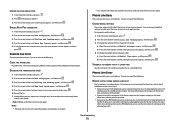
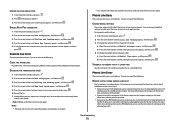
... speed. Try one or more information on the PBX. There may have been a problem with the quality of the following :
CHANGE REDIAL SETTINGS
The printer automatically redials three times at intervals up to print.
• This solution will redial:
a Press the arrow buttons until Auto Fax Convert appears, and then press . 5 If auto...
Network Guide - Page 8


...You can change the way you do not want to use. If the printer is currently set up locally (using .
b Click Print & Fax under the Hardware section. The Printer List ...want to switch back to accessing the printer over a wireless connection. The Printer Browser appears.
d Select the printer from the list. 3 Click Tools ΠLexmark Wireless Setup Utility. 4 Follow the ...
Network Guide - Page 17


...) on the computer
Third-party (non-Microsoft) firewalls can be the problem. SELECT THE WIRELESS PRINTER
You may need to print, make these changes, see the Wireless Setup Successful screen. b Click Printers and Faxes. CHECK YOUR ADVANCED SECURITY SETTINGS
• If you must change this .
• If programs request firewall access when you install the...
Network Guide - Page 34


...5 AliceBox 6 appliances wireless network 29 assigning IP address 31
C
cable installation 27 USB 27
cannot print to network printer 24 changing wireless settings after installation (Mac) 7 changing wireless settings after installation (Windows) 7 Club Internet 6 Communication not available
message 22 configuring
IP address 6 connection
configurations 29
E
Ethernet 9, 29 Ethernet network
information...
Network Guide - Page 35


...28 wireless network compatibility 5 wireless print server not installed 22 wireless settings changing after installation (Mac) 7
wireless setup information needed for 5
wireless signal strength 28
wireless signal absorption 29 wireless troubleshooting
changing wireless settings after installation (Mac) 7
changing wireless settings after installation (Windows) 7
network printer does not show up in...
Similar Questions
How To Change Paper Size For Lexmark Printer E360dn
(Posted by moquan 10 years ago)
How To Get Faxes Out Of Memory In Lexmark Printer X6675
(Posted by WRENCsa 10 years ago)

