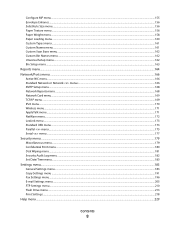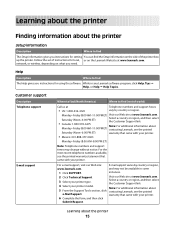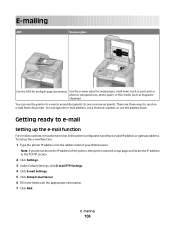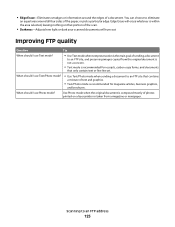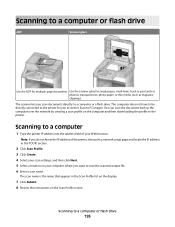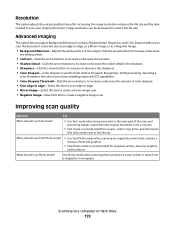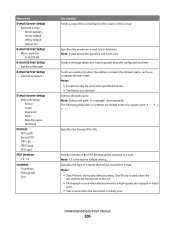Lexmark 652de Support Question
Find answers below for this question about Lexmark 652de - X MFP B/W Laser.Need a Lexmark 652de manual? We have 8 online manuals for this item!
Question posted by JStewart73868 on July 23rd, 2012
E-mail Setup
Current Answers
Answer #1: Posted by LexmarkListens on July 25th, 2012 11:36 AM
Please do not hesitate to contact us if you have further questions. You can contact us either via chat or email (please refer to the link below)
Lexmark Listens
Phone:
USA: 1-800-539-6275
Canada: (877) 856-5540
UK: 0800 121 4726
South Africa: 0800 981 435
Related Lexmark 652de Manual Pages
Similar Questions
Hi, Can you please tell me how to program my email address into the lexmark x544 so I don't have to ...
İ couldn't setup the 'scan to email' function. I would appreciate help with detailed informatio...
i have the ip but am not sure how to set it up. it says enter it in your web browser, (i tried nothi...