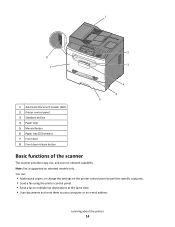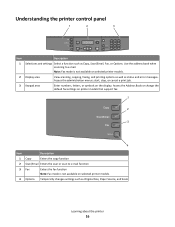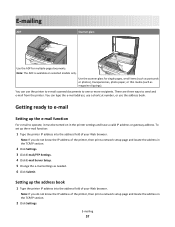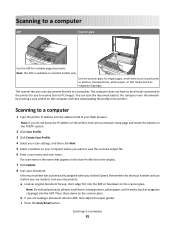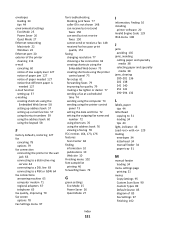Lexmark X203n Support Question
Find answers below for this question about Lexmark X203n.Need a Lexmark X203n manual? We have 4 online manuals for this item!
Question posted by seluk on February 3rd, 2012
Scan To E-mail Failed. What Am I Doing Wrong
Current Answers
Answer #1: Posted by LexmarkListens on February 10th, 2012 8:57 AM
Setting up the e-mail function
For e-mail to operate, it must be turned on in the printer settings and have a valid IP address or gateway address. To
set up the e-mail function:
1 Type the printer IP address into the address field of your Web browser.
Note: If you do not know the IP address of the printer, then print a network setup page and locate the address in the TCP/IP section.
2 Click Settings.
3 Click E-mail/FTP Settings.
4 Click E-mail Server Setup.
5 Change the e‑mail settings as needed.
6 Click Submit.
For more information on how to set up the email functions and detailed instructions, please download the user’s guide from Lexmark.com and go to page 58-61.
For further assistance please contact Lexmark Technical support.
Lexmark Listens
Phone:
USA: 1-800-539-6275
Canada: (877) 856-5540
UK: 0800 121 4726
South Africa: 0800 981 435
Related Lexmark X203n Manual Pages
Similar Questions
How I change smtp server setting on Lexmark X543 PS (MS) ? Scan Log: Scan to e-mail failed. Primary ...
How to set up the scan to email function?
See title.