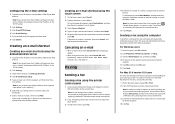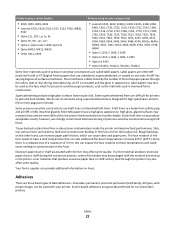Lexmark X466 Support Question
Find answers below for this question about Lexmark X466.Need a Lexmark X466 manual? We have 24 online manuals for this item!
Question posted by absolutewaste on September 13th, 2012
Scan
can I scan something in color on this machine
Current Answers
Answer #1: Posted by LexmarkListens on September 26th, 2012 1:59 PM
Yes. The Lexmark X466 Multifunction Printer can scan in color. For further details on the specifications of the Printer, please click on the link below.
Lexmark Listens
Phone:
USA: 1-800-539-6275
Canada: (877) 856-5540
UK: 0800 121 4726
South Africa: 0800 981 435