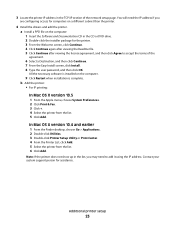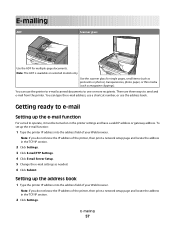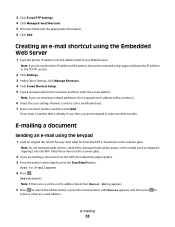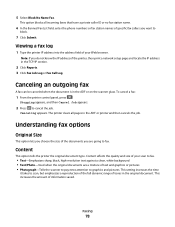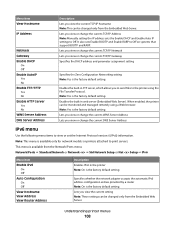Lexmark X204N Support Question
Find answers below for this question about Lexmark X204N - X B/W Laser.Need a Lexmark X204N manual? We have 4 online manuals for this item!
Question posted by laylajabur on February 10th, 2012
My Printer Will Not Recognize My Ip Address, And Won't Scan To File. Please Help
Current Answers
Answer #1: Posted by LexmarkListens on February 14th, 2012 8:29 AM
1 From the printer control panel, press the key button (menus) .
2 Press the arrow buttons until Reports appears, and then press the check button
3 Press the arrow buttons until Network Setup Page appears, and then press the check button
After the network setup page prints, Ready appears.
4 Check the first section on the network setup page, and confirm that Status is “Connected” and locate the address in the TCP/IP section.
If Status is “Not Connected,” the LAN drop may not be active, or the network cable may be malfunctioning. Consult your local network support person, and then print another network setup page.
Lexmark Listens
Phone:
USA: 1-800-539-6275
Canada: (877) 856-5540
UK: 0800 121 4726
South Africa: 0800 981 435
Related Lexmark X204N Manual Pages
Similar Questions
Where can I find the IP address of the configured printer for my X5495 lexmark printer?
how to change ip address from operation panel on x463de
Many times in the past I have successfully scanned to my computer remotely using the IP address http...