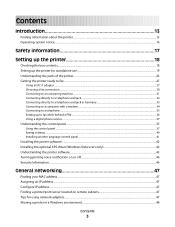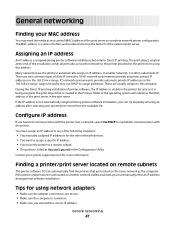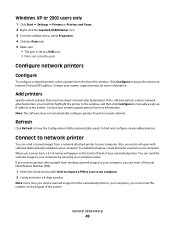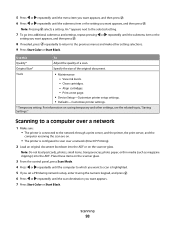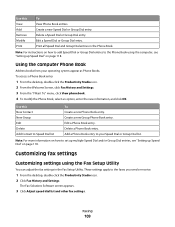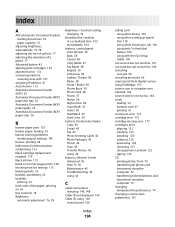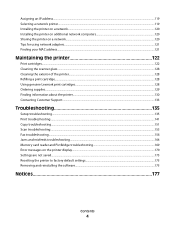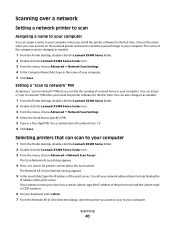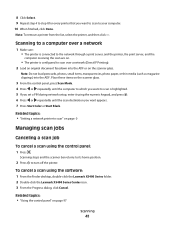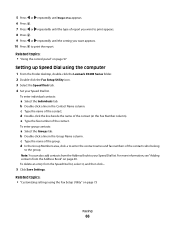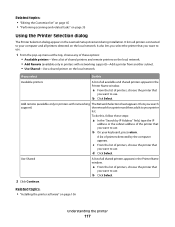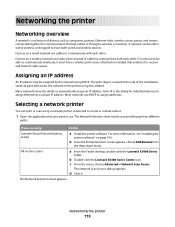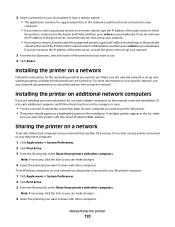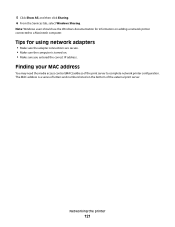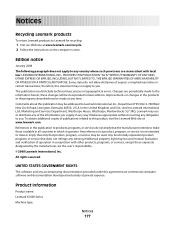Lexmark X5495 Support Question
Find answers below for this question about Lexmark X5495 - Clr Inkjet P/s/c/f Adf USB 4800X1200 3.5PPM.Need a Lexmark X5495 manual? We have 4 online manuals for this item!
Question posted by gogokoua on November 9th, 2013
Where Can I Find The Ip Address
Current Answers
Answer #1: Posted by SoCalWoman on November 9th, 2013 11:00 PM
The following link has the different options you have to view your Lexmark printer's IP address
Methods for Identifying the IP Address of a Lexmark
Please Note: Another Lexmark model is shown, however these methods apply to most Lexmark wireless models
Hope this helps
Much appreciation to those who acknowledge our members for their contribution toward finding a solution.
~It always seems impossible until it is done~
Nelson Mandela
Related Lexmark X5495 Manual Pages
Similar Questions
how to change ip address from operation panel on x463de
Many times in the past I have successfully scanned to my computer remotely using the IP address http...