Lexmark X204N Support Question
Find answers below for this question about Lexmark X204N - X B/W Laser.Need a Lexmark X204N manual? We have 4 online manuals for this item!
Question posted by Buttmikehu on May 13th, 2014
How To Setup Mail Server On Lexmark X204n
The person who posted this question about this Lexmark product did not include a detailed explanation. Please use the "Request More Information" button to the right if more details would help you to answer this question.
Current Answers
There are currently no answers that have been posted for this question.
Be the first to post an answer! Remember that you can earn up to 1,100 points for every answer you submit. The better the quality of your answer, the better chance it has to be accepted.
Be the first to post an answer! Remember that you can earn up to 1,100 points for every answer you submit. The better the quality of your answer, the better chance it has to be accepted.
Related Lexmark X204N Manual Pages
Embedded Web Server Administrator's Guide - Page 1


... rights reserved. 740 West New Circle Road Lexington, Kentucky 40550 All other countries. Embedded Web Server
Administrator's Guide
February 2009
www.lexmark.com
Lexmark and Lexmark with diamond design are trademarks of Lexmark International, Inc., registered in the United States and/or other trademarks are the property of their respective owners.
© 2009 Lexmark International, Inc.
Embedded Web Server Administrator's Guide - Page 2


...with other products, programs, or services, except those expressly designated by mail: Lexmark International, Inc. If you don't have access to you can contact Lexmark by the manufacturer, are the user's responsibility. © 2009 Lexmark International, Inc. Trademarks Lexmark, Lexmark with local law: LEXMARK INTERNATIONAL, INC., PROVIDES THIS PUBLICATION "AS IS" WITHOUT WARRANTY OF ANY...
Embedded Web Server Administrator's Guide - Page 5


... set of authorized functions is allowed to use Embedded Web Server Security Templates to control access to the devices that produce, store, and transmit sensitive documents. Because anyone... organization. Using security features in the Embedded Web Server
The latest suite of security features available in the Lexmark Embedded Web Server represents an evolution in keeping document outputs safe and...
Embedded Web Server Administrator's Guide - Page 7


...").
5 Type a PIN in the Embedded Web Server
7 Each password must have a unique name consisting of
1-128 UTF-8 characters (example: "Copy Lockout Password").
5 Type a password in the Setup Name box. If a function or setting is four digits, which may be used to control access to specific device menus or to Settings ª Security ª...
Embedded Web Server Administrator's Guide - Page 8


... new internal accounts.
1 From the Embedded Web Server Home screen, browse to Settings ª Security ª Edit Security Setups. 2 Under Edit Building Blocks, select Internal Accounts. 3 Select Setup groups for the account (example: "jsmith"). You can use with one internal account building block per supported device.
The internal accounts building block can configure one...
Embedded Web Server Administrator's Guide - Page 9


...server where user accounts reside. Notes:
• Supported devices can interact with the authenticating server.
• To help prevent unauthorized access, users are encouraged to specify the information a user
must submit when authenticating.
• Require e-mail address-Select this box to make the E-mail...into four parts:
General Information • Setup Name-This name will be used to ...
Embedded Web Server Administrator's Guide - Page 10


...; MFP Password-Enter the password for the print server(s). Using security features in the list. • An LDAP building block cannot be provided.
• When creating Security Templates, the administrator can define up to previous values. this setup for controlling access
to device functions.
5 Click Submit to save changes, or click Cancel to...
Embedded Web Server Administrator's Guide - Page 25


... log file is entered.
4 Type the Remote Syslog Port number used on a device including, among others, user authorization failures, successful administrator authentication, or Kerberos files being uploaded to restore default values. E-mail server setup
1 From the Security Audit Log main screen, select Setup E-mail Server. 2 Under SMTP Setup, type the IP address or hostname of the Remote Syslog...
Embedded Web Server Administrator's Guide - Page 26


... printer before timing out.
The default is "No authentication required."
9 From the Device-Initiated E-mail list, select None for no authentication, or Use Device SMTP Credentials if
authentication is required.
10 From the User-Initiated E-mail list, select None for that server. 5 For SMTP Timeout, type the number of the security certificate on wired networks...
Embedded Web Server Administrator's Guide - Page 29


... Configuration Menu Copy Color Printing
Copy Function Create Bookmarks at the Device Create Bookmarks Remotely
Create Profiles E-mail Function eSF Configuration Fax Function Firmware Updates
Flash Drive Color Printing
Flash... the ability to create new bookmarks from the Bookmark Setup section of the Settings menu in the Embedded Web Server Controls the ability to create new profiles Controls access ...
User's Guide - Page 4


... address book ...57
Creating an e-mail shortcut using the Embedded Web Server 58 E-mailing a document...58
Sending an e-mail using the keypad ...58 Sending an e-mail using a shortcut number ...59 Sending an e-mail using the address book ...60
Canceling an e-mail...60
Faxing 61
Getting the printer ready to fax...61
Initial fax setup...61 Choosing a fax connection...
User's Guide - Page 57
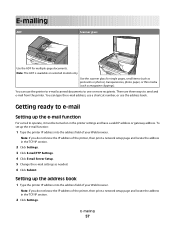
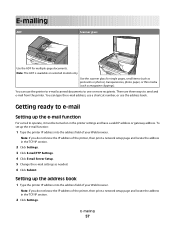
... printer. Note: If you do not know the IP address of the printer, then print a network setup page and locate the address in the TCP/IP section.
2 Click Settings. 3 Click E-mail/FTP Settings. 4 Click E-mail Server Setup. 5 Change the e-mail settings as magazine clippings). Note: If you do not know the IP address of the printer...
User's Guide - Page 58
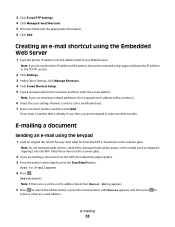
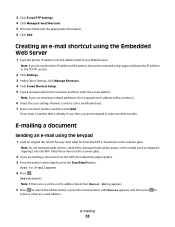
... is already in the TCP/IP section.
2 Click Settings. 3 Under Other Settings, click Manage Shortcuts. 4 Click E-mail Shortcut Setup. 5 Type a unique name for the recipient, and then enter the e-mail address. E-mailing a document
Sending an e-mail using the Embedded Web Server
1 Type the printer IP address into the address field of the printer, then print a network...
User's Guide - Page 92


...the indicated report prints. Menu item Menu Settings Page
Device Statistics Network Setup Page
Shortcut List Fax Job Log Fax Call Log E-mail Shortcuts Fax Shortcuts Print Fonts
Description
Prints a report ...the status of all the fonts available for network printers or printers connected to print servers.
Millimeters can be increased in the tray.
Inches can
be increased in
0.01-...
User's Guide - Page 124


... the LexmarkTM Web site at www.lexmark.com. Administrative support
Finding advanced networking and administrator information
This chapter covers basic administrative support tasks. To view reports from the Embedded Web Server. Notes:
• If you do not know the IP address of the printer, then print a network setup page and locate the IP...
User's Guide - Page 125


... in the TCP/IP section.
2 Click Settings. 3 Under Other Settings, click E-mail Alert Setup. 4 Select the items for reference, then print a menu settings page before you restore... Click Device Status.
Setting up the e-mail server.
For more information, see "Printing a menu settings page" on a printer hard disk are deleted.
Administrative support
125
To view the device status...
User's Guide - Page 161


....
Notices
Product information
Product name: Lexmark X203n, Lexmark X204n Machine type: 7011 Model(s): 200, 215
Edition notice
March 2009 The following paragraph does not apply to any country where such provisions are inconsistent with other products, programs, or services, except those expressly designated by mail:
Lexmark International, Inc. Any functionally equivalent product...
User's Guide - Page 166


... becomes the property of the original product. Notices
166 Statement of Limited Warranty
Lexmark X203n, Lexmark X204n
Lexmark International, Inc., Lexington, KY
This limited warranty applies to that user for ...which it was intended. For customers outside the U.S., refer to the Remarketer or the Lexmark designated location. You should transfer proof of , or damage to, a product in ...
User's Guide - Page 181
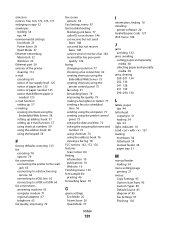
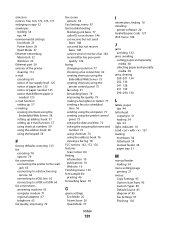
...Ethernet networking Macintosh 22 Windows 22 Ethernet port 20 exterior of the printer cleaning 112 e-mail canceling 60 notice of low supply level 125 notice of paper jam 125 notice of ... 77 choosing a fax connection 62 creating shortcuts using the
Embedded Web Server 75 creating shortcuts using the
printer control panel 75 fax setup 61 forwarding faxes 79 improving fax quality 79 making a fax lighter...
User's Guide - Page 183


... 103 Quiet Mode 27
R
recommended print side 38 recycled paper
using 39 recycling
Lexmark packaging 26 Lexmark products 26 toner cartridges 27 WEEE statement 163 reducing a copy 52 reducing noise 27...) 22 on a wired network
(Windows) 22 Settings menu 93 Setup menu 101 shipping the printer 123 shortcuts, creating
e-mail 58 fax destination 75 Size/Type menu 86
specialty media recommended print...
Similar Questions
How To Print A Network Setup Page Lexmark X204n
(Posted by Ibrobmedard 9 years ago)
How To Setup Email Server For Lexmark X264dn Printer
(Posted by markbnvom 10 years ago)

