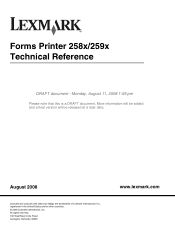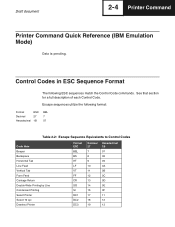Lexmark 2590n Support Question
Find answers below for this question about Lexmark 2590n - Forms Printer B/W Dot-matrix.Need a Lexmark 2590n manual? We have 1 online manual for this item!
Question posted by Anonymous-144709 on October 7th, 2014
Cheque
Current Answers
Answer #1: Posted by TechSupport101 on October 7th, 2014 6:18 AM
Single-part or multi-part continuous forms (10 in. or 254 mm maximum page width, 3.0 in. or 76 mm minimum page width, 22.0 in. or 559 mm maximum page length, 3.0 in. or 76 mm minimum page length), Narrow sheet fed paper (8.5 in. or 215 mm maximum page width, 4.13 in. or 105 mm minimum page width, 22.0 in. or 559 mm maximum page length, 5.5 in. or 139 mm minimum page length), Single-part or multi-part cut forms (11.7 in. or 297 mm maximum page width, 3.0 in. or 76 mm minimum page width, 22.0 in. or 559 mm maximum page length, 3.0 in. or 76 mm minimum page length)
Media Types Supported
Multi-part forms - Up to 1+3 parts (up to 0.014 in. or 0.36 mm paper thickness), Single-part forms - 16 to 24 lb., 60 to 90 gsm (0.0045 in. or 0.11 mm paper thickness), Forms or Paper - 16 to 24 lb., 60 to 90 gsm (0.0045 in. or 0.11 mm maximum paper thickness)
Related Lexmark 2590n Manual Pages
Similar Questions
I recently got a new laptop and I added the Lexmark 2590 to it and also a laser jet printer. When I ...
How to disable the power saving settings on a Lexmark Forms Printer 2580?
I use an "old wood burning", Lexmark 2381 PLus Forms Printrer,. My issue is that's it's notprinting ...