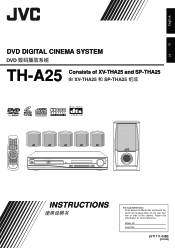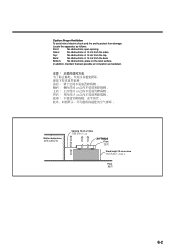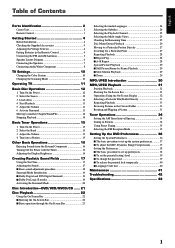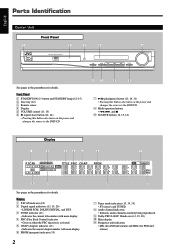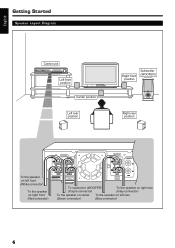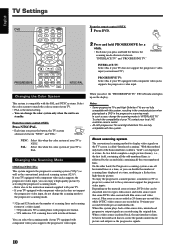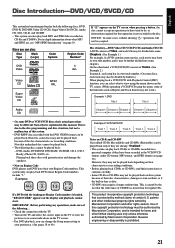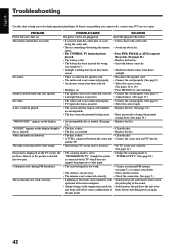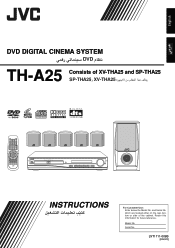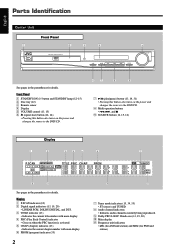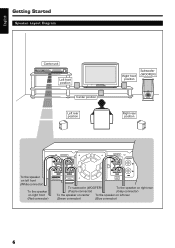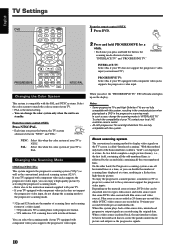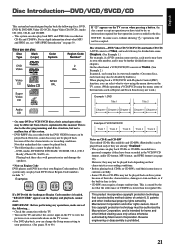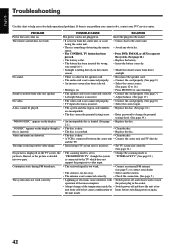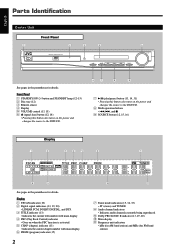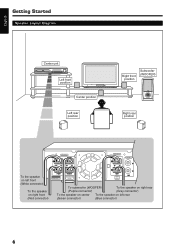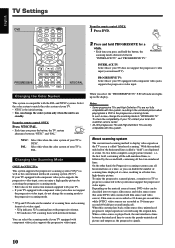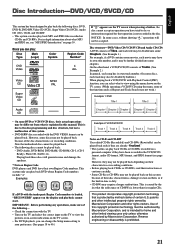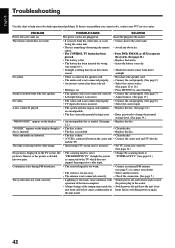JVC TH-A25 Support Question
Find answers below for this question about JVC TH-A25.Need a JVC TH-A25 manual? We have 1 online manual for this item!
Question posted by wrightg on December 21st, 2010
JVC th-a25 Home Theatre System Displays 'protection',how Can I Repair This Fault
would like to know what is the cause and maybe which parts to check or change
Current Answers
Related JVC TH-A25 Manual Pages
JVC Knowledge Base Results
We have determined that the information below may contain an answer to this question. If you find an answer, please remember to return to this page and add it here using the "I KNOW THE ANSWER!" button above. It's that easy to earn points!-
Parts & Accessories
Parts & Accessories Audio/Components & Home Theater Systems Mobile Navigation: KW-NT3HDT Audio (Soundbar TH-BA1) Mobile Navigation: KD-NX5000/KW-NX7000 Audio-Shelf & Portable Mobile Navigation: KW-NT1 Blu-ray Disc Player: ...Mini DV VCR (VCR/DVD Player Combos) Camcorders/Windows 7™ Compatibility Service Policies DVD Recorders & Players Parts and Accessories Glossary Terms Mobile Audio/Video -
FAQ - DVD Recorders & Players
...DVD player output signal is selected there will be distorted when output status is a CPRM compatible DVD-RW: check...DVD discs. JVC disc VD-W47DU-NB is selected to prevent playback in my DVD player. This happens when the machine encounters a Copy Protected...any way. You may come out on home video in the US when it is...Depending on what you will lose part of the movies that can play ... -
FAQ - Mobile Audio/Video
... to find the correct Kits, Wiring Harnesses and Parts that need any car radio tuner. Please note:...Check to see if the speaker wires are planning on installing the radio on your vehicle. Why does my radio keep flashing "PROTECT" on the display? (Models,KD-R218J, KD-R418J, KD-R610, KD-R615, KD-R618, KD-A310J, KD-R318, KW-ADV793J, KW-AVX830) Why does my radio Display "PROTECT" on the display...
Similar Questions
After Playing An Mp3 Cd For 2 Minutes, Sound Is Dead And The Word 'protection Is
"protection' is displayed on the system screen
"protection' is displayed on the system screen
(Posted by siderisn53 4 years ago)
How Do I Make The Jvc Xv-n310bk Dvd Player Region Free?
i have seen these three diferent ways fromwww.dvdexploder.com/dataJj but they don't seem to be worki...
i have seen these three diferent ways fromwww.dvdexploder.com/dataJj but they don't seem to be worki...
(Posted by aeildelight6 11 years ago)
Can't Hear Voice On Dvd In Jvc Home TheaterTh-d60. I Had Tried To Add A Blu-ra
When I play a DVD I don' hear voice. Everhing else works. I had tried to add a Blu-Ray player, plug...
When I play a DVD I don' hear voice. Everhing else works. I had tried to add a Blu-Ray player, plug...
(Posted by Robb58359 11 years ago)
Jvc Th-s77 Dvd Player Display Showing 'locked' How To Remove This?
(Posted by leelak1160 11 years ago)
Jvc Th-a25 Protection
Why does the JVC TH A25 displayed "protection"? Its not posible now to play a DVD because the device...
Why does the JVC TH A25 displayed "protection"? Its not posible now to play a DVD because the device...
(Posted by ry131263 13 years ago)