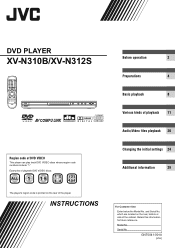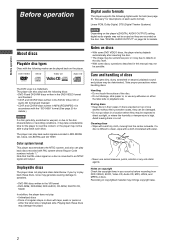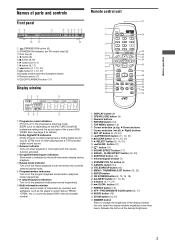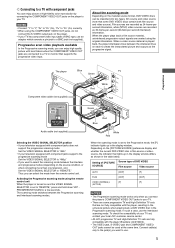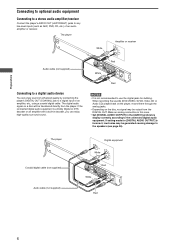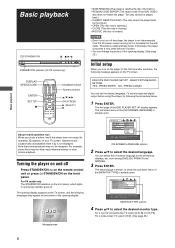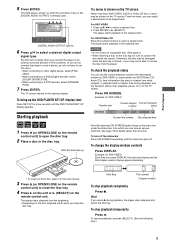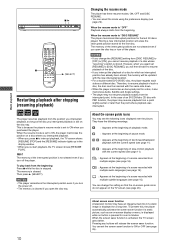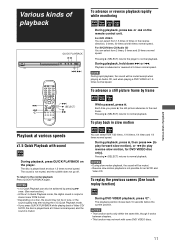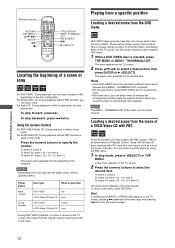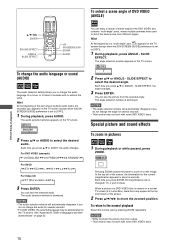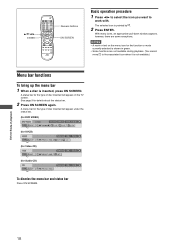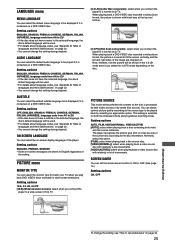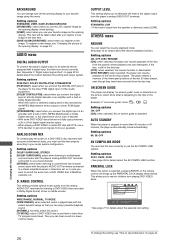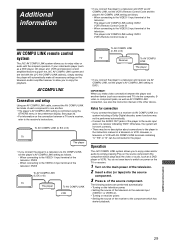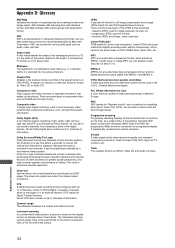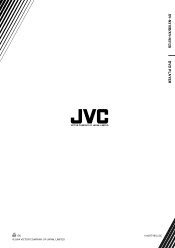JVC XV-N310B Support Question
Find answers below for this question about JVC XV-N310B.Need a JVC XV-N310B manual? We have 1 online manual for this item!
Question posted by aeildelight6 on December 14th, 2012
How Do I Make The Jvc Xv-n310bk Dvd Player Region Free?
i have seen these three diferent ways from www.dvdexploder.com/dataJj but they don't seem to be working...
1. When the 'REGION CODE ERROR' message appears on-screen after attempting to play a foreign DVD, push 'ON SCREEN'. 2. When the DVD-menu appears, push 'ON SCREEN' again - another DVD-menu will appear. 3. Move the arrow over to the clock and press 'enter'. When the menu asks for 'TIME', input '0:00:00' and push 'enter'. 4. You will now see the movie menu. Remove this menu by pushing 'ON SCREEN' once again. 5. You can now watch the movie, region free
1. OPEN DISC TRAY ('NO DISC' WILL DISPLAY ON PLAYER) 2. PRESS '0' (ZERO) THREE TIMES ON REMOTE 3. A REGION MENU WILL APPEAR ON-SCREEN 4. PRESS THE NUMBER ON THE REMOTE (REPRESENTING REGION AREA - PRESS '0' FOR ALL REGIONS) 5. PRESS 'ENTER' ON REMOTE 6. PRESS 'PAUSE' BUTTON TO EXIT 7. YOU DVD PLAYER IS NOW REGION FREE!
1. Turn on DVD player 2. Open the disc tray 3. Press 0000 in the Remote Controller 4. Change to any region you want ('0' for region free) 5. Press Pause to confirm your change 6. Turn off player using remote 7. Turn on again, region free
Any help would be great...
Current Answers
Related JVC XV-N310B Manual Pages
JVC Knowledge Base Results
We have determined that the information below may contain an answer to this question. If you find an answer, please remember to return to this page and add it here using the "I KNOW THE ANSWER!" button above. It's that easy to earn points!-
FAQ - DVD Recorders & Players
... the program itself. The motion picture industry has encoded most DVD movies with my DVD recorder (for Removable Media) and will not play in the theater they require that the DVD standard include codes that can I connect my DVD player? When a DVD player output signal is square. To reproduce the movie the way it was in another unit. More studios are CPRM compliant... -
FAQ - Everio/High Definition (GZ-HM200,GZ-HM400,GZ-HD300,GZ-HD320)
...message appears when uploading to the network." Can I have a Blu-ray burner. I edit files from the Pixela website. What is compatible with a DVD...and Final Cut Pro only work with these discs, look into a project because they will play back in HDD) or...time playback as an AVCHD disc. Are the HD Everio's compatible with a regular DVD burner. This new window can make... -
FAQ - DVD Recorders & Players
... is connected to control the home release of the movies that will fill the TV screen but will play in the MENU to press the VFP button on the screen. I have black bands on a Region 1 DVD player. My DVD picture is a CPRM compatible DVD-RW: check link “ ” Region 1: US, Canada, & DVD-RW formatted in Europe). On my DR-MV100B, Why...
Similar Questions
Does This Model Jvc Dvd Player Have A Region Hack Code?
Does this dvd player have a region hack code? I have seen where it says this model is region free bu...
Does this dvd player have a region hack code? I have seen where it says this model is region free bu...
(Posted by 1978wilson53 6 years ago)
My Jvc Hardly Used Digital Direct Progressive Scan Dvd Player Won't Turn On.
Though I hardly ever play DVDs, my JVC dvd player suddenly will not work. I hadn't watched a movie...
Though I hardly ever play DVDs, my JVC dvd player suddenly will not work. I hadn't watched a movie...
(Posted by beboprevision 11 years ago)
Jvc Th-s77 Dvd Player Display Showing 'locked' How To Remove This?
(Posted by leelak1160 11 years ago)