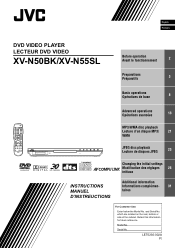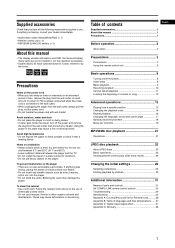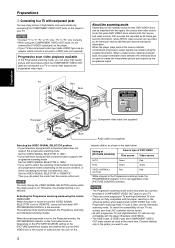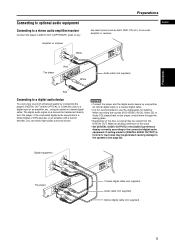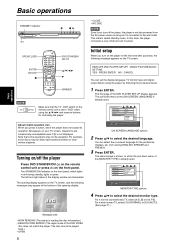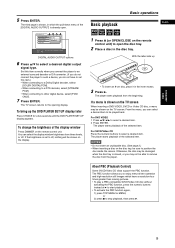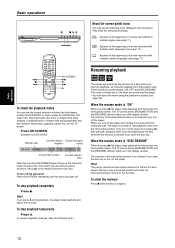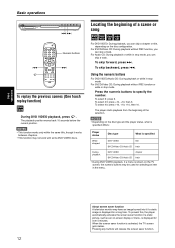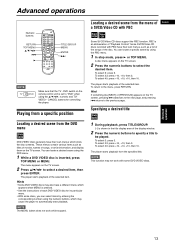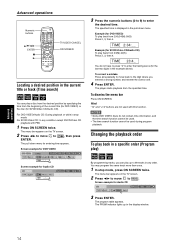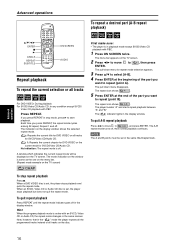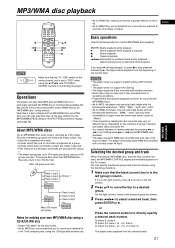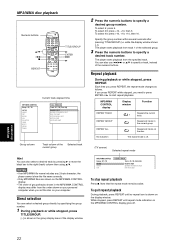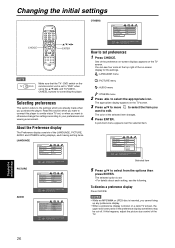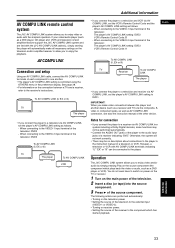JVC XV-N50BK Support Question
Find answers below for this question about JVC XV-N50BK.Need a JVC XV-N50BK manual? We have 1 online manual for this item!
Question posted by leelak1160 on September 8th, 2012
Jvc Th-s77 Dvd Player Display Showing 'locked' How To Remove This?
The person who posted this question about this JVC product did not include a detailed explanation. Please use the "Request More Information" button to the right if more details would help you to answer this question.
Current Answers
Related JVC XV-N50BK Manual Pages
JVC Knowledge Base Results
We have determined that the information below may contain an answer to this question. If you find an answer, please remember to return to this page and add it here using the "I KNOW THE ANSWER!" button above. It's that easy to earn points!-
FAQ
Compatibility Service Policies DVD Recorders & Players Parts and Accessories Glossary Terms Mobile Audio/Video Audio/Components & Home Theater Systems Mobile Navigation: KW-NT3HDT Audio (Soundbar TH-BA1) Mobile Navigation: KD-NX5000/KW-NX7000 Audio-Shelf & Portable Mobile Navigation: KW-NT1 Blu-ray Disc Player: XV-BP1 Mobile Navigation/KV-PX9 eAVINU Everio/High Definition (GZ-HM200... -
FAQ
...: KW-NT1 Blu-ray Disc Player: XV-BP1 Mobile Navigation/KV-PX9 eAVINU Everio/High Definition (GZ-HM200,GZ-HM400,GZ-HD300,GZ-HD320) Picsio GC-FM1 Everio/High Definition (Archived and General Questions) Televisions/LCD Everio/Standard Definition Televisions/HD-ILA Projection Camcorders/ Mini DV VCR (VCR/DVD Player Combos) Camcorders/Windows 7™ -
FAQ - Mobile Audio/Video
...external amplifier, be solved by removing faceplate and pressing the reset button. What is older Sirius model SIR-JVC1 which connects directly without any car radio tuner. My display shows a Loud indication but I connect... play or ejects the disc, this mean? My unit turns on these display panels still might show the Loud indication due to see if the speaker wires are connected properly....
Similar Questions
Does This Model Jvc Dvd Player Have A Region Hack Code?
Does this dvd player have a region hack code? I have seen where it says this model is region free bu...
Does this dvd player have a region hack code? I have seen where it says this model is region free bu...
(Posted by 1978wilson53 6 years ago)
My Jvc Hardly Used Digital Direct Progressive Scan Dvd Player Won't Turn On.
Though I hardly ever play DVDs, my JVC dvd player suddenly will not work. I hadn't watched a movie...
Though I hardly ever play DVDs, my JVC dvd player suddenly will not work. I hadn't watched a movie...
(Posted by beboprevision 11 years ago)
How Do I Make The Jvc Xv-n310bk Dvd Player Region Free?
i have seen these three diferent ways fromwww.dvdexploder.com/dataJj but they don't seem to be worki...
i have seen these three diferent ways fromwww.dvdexploder.com/dataJj but they don't seem to be worki...
(Posted by aeildelight6 11 years ago)
Can't Hear Voice On Dvd In Jvc Home TheaterTh-d60. I Had Tried To Add A Blu-ra
When I play a DVD I don' hear voice. Everhing else works. I had tried to add a Blu-Ray player, plug...
When I play a DVD I don' hear voice. Everhing else works. I had tried to add a Blu-Ray player, plug...
(Posted by Robb58359 11 years ago)