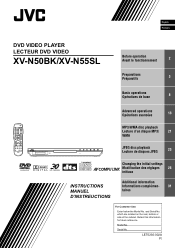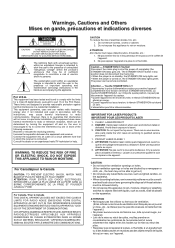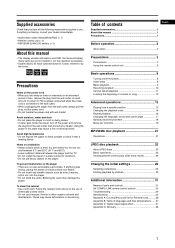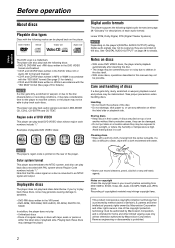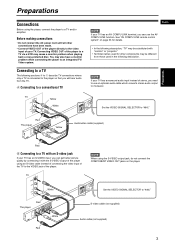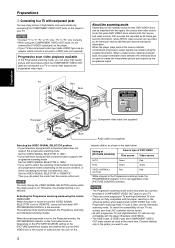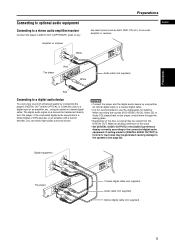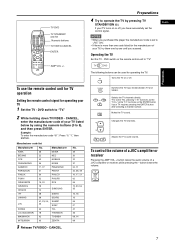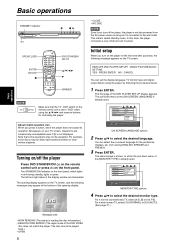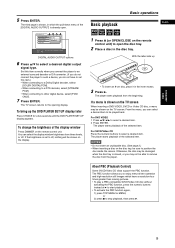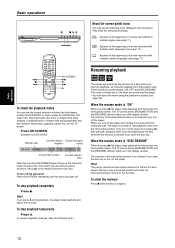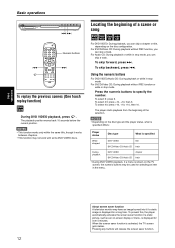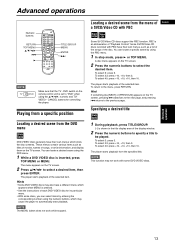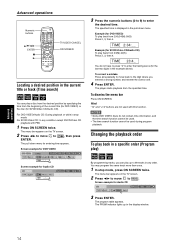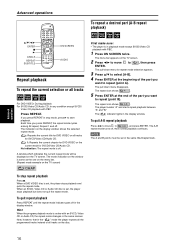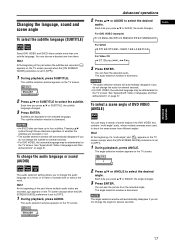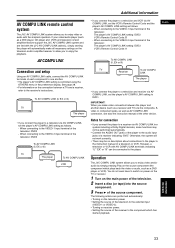JVC XV-N50BK Support Question
Find answers below for this question about JVC XV-N50BK.Need a JVC XV-N50BK manual? We have 1 online manual for this item!
Question posted by Robb58359 on October 7th, 2012
Can't Hear Voice On Dvd In Jvc Home TheaterTh-d60. I Had Tried To Add A Blu-ra
When I play a DVD I don' hear voice. Everhing else works.
I had tried to add a Blu-Ray player, plugged it into HDMI port. removed HCMI cable and have been trying to get voice again
Current Answers
Related JVC XV-N50BK Manual Pages
JVC Knowledge Base Results
We have determined that the information below may contain an answer to this question. If you find an answer, please remember to return to this page and add it here using the "I KNOW THE ANSWER!" button above. It's that easy to earn points!-
FAQ
... Blu-ray Disc Player: XV-BP1 Mobile Navigation/KV-PX9 eAVINU Everio/High Definition (GZ-HM200,GZ-HM400,GZ-HD300,GZ-HD320) Picsio GC-FM1 Everio/High Definition (Archived and General Questions) Televisions/LCD Everio/Standard Definition Televisions/HD-ILA Projection Camcorders/ Mini DV VCR (VCR/DVD Player Combos) Camcorders/Windows 7™ Compatibility Service Policies DVD Recorders & Players... -
FAQ - Everio/High Definition (GZ-HM200,GZ-HM400,GZ-HD300,GZ-HD320)
...work with MTS files when the HD Everio is connected thru USB to create a standard DVD from your Blu-ray...the bit rate they will play back in virtually all recording ...Home Premium (or higher). Are they are able to archive your original HD content using the Everio Media Browser software and a computer with these discs, look into a project because they all recent Blu-ray players... -
Parts & Accessories
Compatibility Service Policies DVD Recorders & Players Parts and Accessories Glossary Terms Mobile Audio/Video Parts & Accessories Audio/Components & Home Theater Systems Mobile Navigation: KW-NT3HDT Audio (Soundbar TH-BA1) Mobile Navigation: KD-NX5000/KW-NX7000 Audio-Shelf & Portable Mobile Navigation: KW-NT1 Blu-ray Disc Player: XV-BP1 Mobile Navigation/KV-PX9 eAVINU Everio/High Definition (GZ...
Similar Questions
How Do I Make The Jvc Xv-n310bk Dvd Player Region Free?
i have seen these three diferent ways fromwww.dvdexploder.com/dataJj but they don't seem to be worki...
i have seen these three diferent ways fromwww.dvdexploder.com/dataJj but they don't seem to be worki...
(Posted by aeildelight6 11 years ago)
Jvc Th-s77 Dvd Player Display Showing 'locked' How To Remove This?
(Posted by leelak1160 11 years ago)
My Disc Won't Eject I Tryed Forcibly Eject. I Tryed To Reset The Unit. Nothing
I tryed everything I possibly could do. Nothing works.
I tryed everything I possibly could do. Nothing works.
(Posted by Brentmercer75 11 years ago)
Dvd Failure
well, am DVD Jvc is failing to display on Tv,it started when i first tried to use a universal remote...
well, am DVD Jvc is failing to display on Tv,it started when i first tried to use a universal remote...
(Posted by kirkfbk 13 years ago)