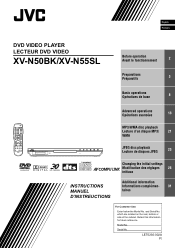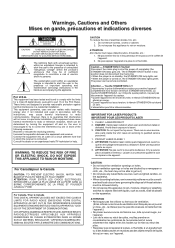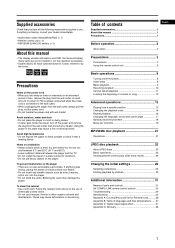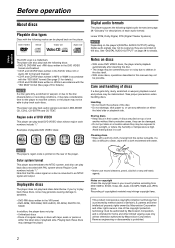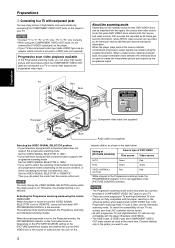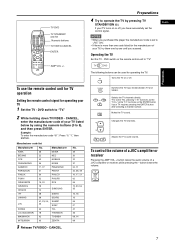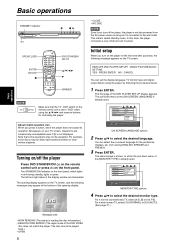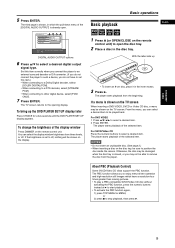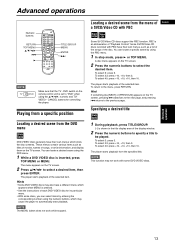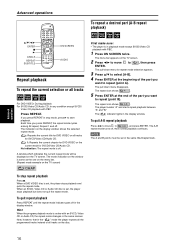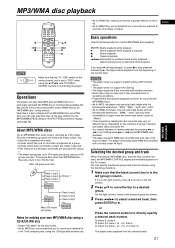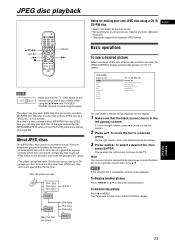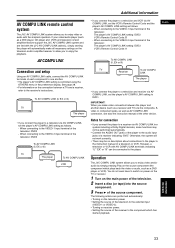JVC XV-N50BK Support and Manuals
Get Help and Manuals for this JVC item

View All Support Options Below
Free JVC XV-N50BK manuals!
Problems with JVC XV-N50BK?
Ask a Question
Free JVC XV-N50BK manuals!
Problems with JVC XV-N50BK?
Ask a Question
Most Recent JVC XV-N50BK Questions
No Audio Playback. Video Is Ok.
(Posted by soulhog5 9 years ago)
Can't Hear Voice On Dvd In Jvc Home TheaterTh-d60. I Had Tried To Add A Blu-ra
When I play a DVD I don' hear voice. Everhing else works. I had tried to add a Blu-Ray player, plug...
When I play a DVD I don' hear voice. Everhing else works. I had tried to add a Blu-Ray player, plug...
(Posted by Robb58359 11 years ago)
Jvc Th-s77 Dvd Player Display Showing 'locked' How To Remove This?
(Posted by leelak1160 11 years ago)
Jvc Dvd Mother Board Is Not Supporting.
(Posted by murugannaikar 12 years ago)
Popular JVC XV-N50BK Manual Pages
JVC XV-N50BK Reviews
We have not received any reviews for JVC yet.