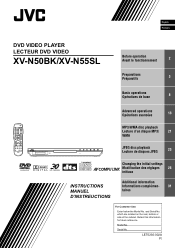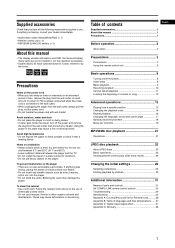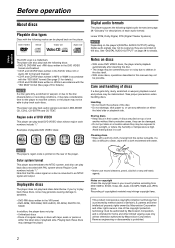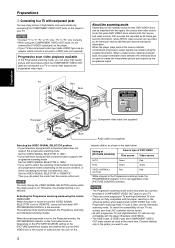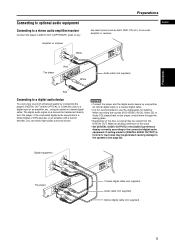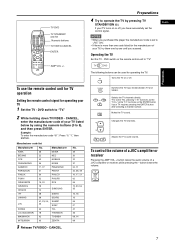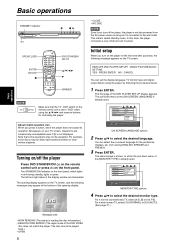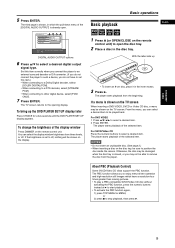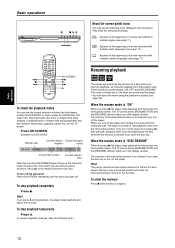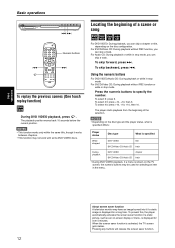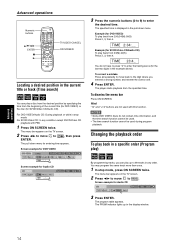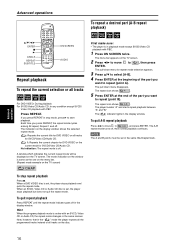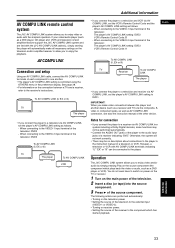JVC XV-N50BK Support Question
Find answers below for this question about JVC XV-N50BK.Need a JVC XV-N50BK manual? We have 1 online manual for this item!
Question posted by soulhog5 on July 13th, 2014
No Audio Playback. Video Is Ok.
The person who posted this question about this JVC product did not include a detailed explanation. Please use the "Request More Information" button to the right if more details would help you to answer this question.
Current Answers
Related JVC XV-N50BK Manual Pages
JVC Knowledge Base Results
We have determined that the information below may contain an answer to this question. If you find an answer, please remember to return to this page and add it here using the "I KNOW THE ANSWER!" button above. It's that easy to earn points!-
Glossary Terms
...DVD Audio Playback DVD/VHS Auto Select Express Play Start Express Programming F1.2 Bright Lens Flip-Down Face FM Tuner Freezeless Editing* for DVD Disc (HDD--> Front AUX Input Front Speakers for Compact Component Systems USB Video... Ultra-High Performance 1-Chip AV Decoder USB 2.0 Connection USB Audio USB Connection for Digital Audio Player USB Connection for EX-D series USB Host USB Input for ... -
FAQ - Mobile Navigation/KV-PX9 eAVINU
... traffic rules changes. This occurs when two or more ). Also some buttons will only playback files stored on the map at fixed intervals. 1. GPS antenna can be used for KVPX9...already in ON position then built in electronic PDF format only) for DVD, VCR or TV tuner? Select audio, video or still image player depending what sizes of copyright protection after selecting them , why? ... -
Glossary Terms
...Audio USB Connection for Digital Audio Player USB Connection for EX-D series USB Host USB Input for Mass Storage (HDD) Laser Touch Operation Library Database DVD Navigation and Animated Thumbnail (DVD-RAM/DVD...:9 Wide Aspect Recording and Playback Auto Channel Set On-Screen Display with Video Up-Conversion Headphone Surround*...Editing DVD Audio Playback DVD/VHS Auto Select Express Play Start Express ...
Similar Questions
Does This Model Jvc Dvd Player Have A Region Hack Code?
Does this dvd player have a region hack code? I have seen where it says this model is region free bu...
Does this dvd player have a region hack code? I have seen where it says this model is region free bu...
(Posted by 1978wilson53 6 years ago)
How Do I Make The Jvc Xv-n310bk Dvd Player Region Free?
i have seen these three diferent ways fromwww.dvdexploder.com/dataJj but they don't seem to be worki...
i have seen these three diferent ways fromwww.dvdexploder.com/dataJj but they don't seem to be worki...
(Posted by aeildelight6 11 years ago)
Can't Hear Voice On Dvd In Jvc Home TheaterTh-d60. I Had Tried To Add A Blu-ra
When I play a DVD I don' hear voice. Everhing else works. I had tried to add a Blu-Ray player, plug...
When I play a DVD I don' hear voice. Everhing else works. I had tried to add a Blu-Ray player, plug...
(Posted by Robb58359 11 years ago)
Jvc Th-s77 Dvd Player Display Showing 'locked' How To Remove This?
(Posted by leelak1160 11 years ago)