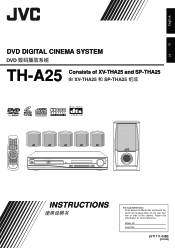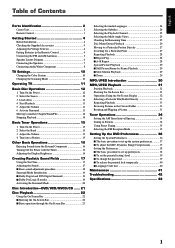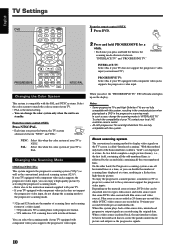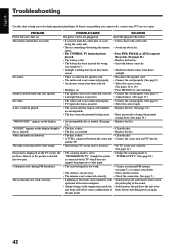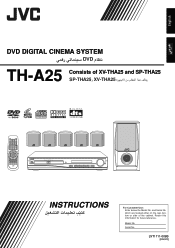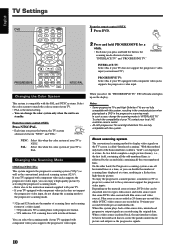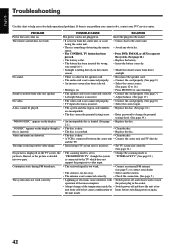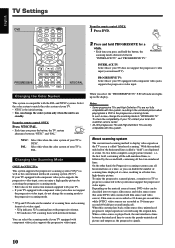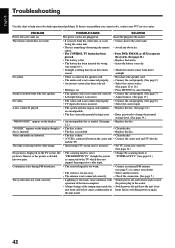JVC TH-A25 Support and Manuals
Get Help and Manuals for this JVC item

Most Recent JVC TH-A25 Questions
After Playing An Mp3 Cd For 2 Minutes, Sound Is Dead And The Word 'protection Is
"protection' is displayed on the system screen
"protection' is displayed on the system screen
(Posted by siderisn53 4 years ago)
Our Jvc Tha25 Will Not Load Dvd Or Cd. What Can We Do?
(Posted by soundslikequiet 9 years ago)
If You Do Not Have Remote Control Can Activate The 5 Speakers?
(Posted by dionisbitri 11 years ago)
How Do You Unlock This Dvd Player?
(Posted by michelletosh 12 years ago)
JVC th-a25 Home Theatre System Displays 'protection',how Can I Repair This Fault
would like to know what is the cause and maybe which parts to check or change
would like to know what is the cause and maybe which parts to check or change
(Posted by wrightg 13 years ago)
Popular JVC TH-A25 Manual Pages
JVC TH-A25 Reviews
We have not received any reviews for JVC yet.