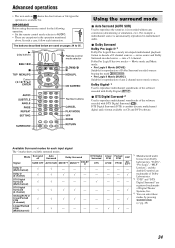JVC TH-C7 Support and Manuals
Get Help and Manuals for this JVC item

Most Recent JVC TH-C7 Questions
Sp-htc3s Remote Control
Where can I get a SP-HTC3S remote control or which other could accomplish its functions?
Where can I get a SP-HTC3S remote control or which other could accomplish its functions?
(Posted by luisgam40 3 years ago)
I Need Jvc Th C7
i need jvc th c7 to buy where can i get one or who can get me one
i need jvc th c7 to buy where can i get one or who can get me one
(Posted by oseidavidon 7 years ago)
My Vx-thc3 Turns Itself Off When In The Vcr Or Dvd Mode.
The player stays on in the AM or FM mode but turns off in the VCR or DVD mode. Why is it turning its...
The player stays on in the AM or FM mode but turns off in the VCR or DVD mode. Why is it turning its...
(Posted by ittybitty1962 7 years ago)
The Power Supply Has Blown I Was Told I Have To Purchase A New Supply Where I I
ive had my TH-c7 jvc DVD system for more than 5yrs. one morning i turn it on and it cut off within a...
ive had my TH-c7 jvc DVD system for more than 5yrs. one morning i turn it on and it cut off within a...
(Posted by alphonzopinder 9 years ago)
When I Plug My Jvc Sp-pwc5 In It Doesn't Power Up
(Posted by freejustinlee 9 years ago)
Popular JVC TH-C7 Manual Pages
JVC TH-C7 Reviews
We have not received any reviews for JVC yet.