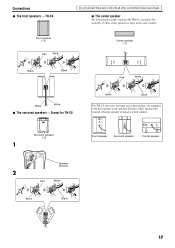JVC TH-C7 Support Question
Find answers below for this question about JVC TH-C7.Need a JVC TH-C7 manual? We have 1 online manual for this item!
Question posted by alphonzopinder on February 4th, 2015
The Power Supply Has Blown I Was Told I Have To Purchase A New Supply Where I I
Current Answers
Answer #1: Posted by BusterDoogen on February 4th, 2015 6:50 PM
I hope this is helpful to you!
Please respond to my effort to provide you with the best possible solution by using the "Acceptable Solution" and/or the "Helpful" buttons when the answer has proven to be helpful. Please feel free to submit further info for your question, if a solution was not provided. I appreciate the opportunity to serve you!
Related JVC TH-C7 Manual Pages
JVC Knowledge Base Results
We have determined that the information below may contain an answer to this question. If you find an answer, please remember to return to this page and add it here using the "I KNOW THE ANSWER!" button above. It's that easy to earn points!-
FAQ - Audio/Components & Home Theater Systems
... DVD ...need to connect the audio/video output from your VCR directly to select the Video input on the JVC unit. This could eventually lead to a decreased life span of connecting the audio/video outputs from the television to a Television. A variable output setting will cause the unit's power supply...In" or "Digital In" on your Home Theater System. Some cable/satellite boxes and TV... -
FAQ
... Service Policies Parts and Accessories Headphones Glossary Terms Mobile Audio/Video Audio/Components & Home Theater Systems Mobile Navigation: KW-NT3HDT Audio (Soundbar TH-BA1) Mobile Navigation: KD-NX5000/KW-NX7000 Audio-Shelf & Portable Mobile Navigation:... Everio/Standard Definition Televisions/HD-ILA Projection Camcorders/ Mini DV VCR (VCR/DVD Player Combos) Camcorders/Windows 7™ -
FAQ - Audio/Components & Home Theater Systems
...You will affect the volume through your Home Theater System. The standard voltage and cycles ...States. A variable output setting will then need to connect the audio/video output from the... than the United States. I watch a DVD is specifically designed to be employed to lower...outputs of connection. This will cause the unit's power supply to the receiver. Check the user manual for ...
Similar Questions
Where can I purchased a the dvd receiver to hook up the sub woofer I cant find any receiver to conne...
I have purchased a new system and wish to sell this rarely used system. However, I do not know what ...
After the power went out our JVC DVD 1,000 Watt Home Theater Systme stopped working. My husband chec...
My JVC TH-D60 Home Theater System has started to shut off about 2 seconds after I turn it on, in any...