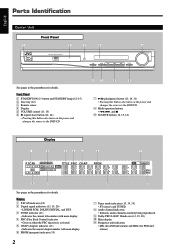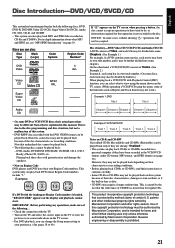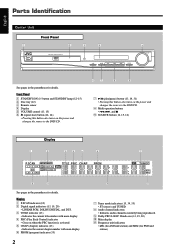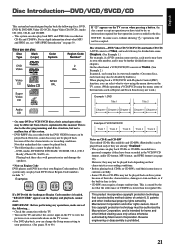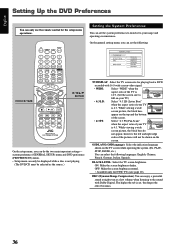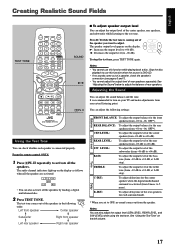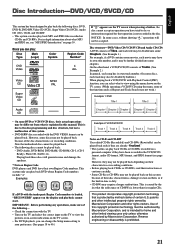JVC TH-A25 Support Question
Find answers below for this question about JVC TH-A25.Need a JVC TH-A25 manual? We have 1 online manual for this item!
Question posted by siderisn53 on November 19th, 2019
After Playing An Mp3 Cd For 2 Minutes, Sound Is Dead And The Word 'protection Is
"protection' is displayed on the system screen
Current Answers
Answer #1: Posted by Odin on November 19th, 2019 6:08 PM
Switch the power off for a few hours. If the issue persists or if you require further advice, you'll have to consult the manufacturer, for which use the contact information at https://www.contacthelp.com/jvc/customer-service..
Hope this is useful. Please don't forget to click the Accept This Answer button if you do accept it. My aim is to provide reliable helpful answers, not just a lot of them. See https://www.helpowl.com/profile/Odin.
Related JVC TH-A25 Manual Pages
JVC Knowledge Base Results
We have determined that the information below may contain an answer to this question. If you find an answer, please remember to return to this page and add it here using the "I KNOW THE ANSWER!" button above. It's that easy to earn points!-
Glossary Terms
... Direct Recording Anti-Shock Protection EX Aperture Priority Auto 16:9 Wide Aspect Recording and Playback Auto Channel Set On-Screen Display with Level/Frequency Control Super MPEG Encode Pre-Processor for Superior Sound Quality (DD-8) Front Surround Technology Gigabrid Engine GIGA MP3 GIGA MP3 MULTI -- Play MP3, WMA, and Even WAV Files Burned on DVD GIGA-TUBE Low-pass... -
FAQ - Mobile Navigation/KV-PX9 eAVINU
....00) software can be "seen" or edited by copyright protection. Because of current calculations (map info, GPS and A/V player activity). The power button lights up with headquarters in this unit doesn't support play or see the POI (Point Of Interest) locations on the screen. What picture files can be normal and depends on top... -
Glossary Terms
... Dome Tweeter Touch Pad Touch Screen with Level/Frequency Control Super MPEG Encode Pre-Processor for iPod Rec Link Relief Recording (HDD) Remote Control Remote Control Ready RetroActive Recording (HDD) RHYTHMAX Rolling Pickup Rotary Encoder RX-DP20VBK/RX-DP15 -- Play MP3, WMA, and Even WAV Files Burned on DVD GIGA-TUBE Low-pass Advanced...
Similar Questions
Help Immediately!
I wanted to know how to take these words off my dvd player. It has been showing up on my dvd player ...
I wanted to know how to take these words off my dvd player. It has been showing up on my dvd player ...
(Posted by Manzoivana 9 years ago)
Our Jvc Tha25 Will Not Load Dvd Or Cd. What Can We Do?
(Posted by soundslikequiet 9 years ago)
My Jvc Hardly Used Digital Direct Progressive Scan Dvd Player Won't Turn On.
Though I hardly ever play DVDs, my JVC dvd player suddenly will not work. I hadn't watched a movie...
Though I hardly ever play DVDs, my JVC dvd player suddenly will not work. I hadn't watched a movie...
(Posted by beboprevision 11 years ago)
How Do I Make The Jvc Xv-n310bk Dvd Player Region Free?
i have seen these three diferent ways fromwww.dvdexploder.com/dataJj but they don't seem to be worki...
i have seen these three diferent ways fromwww.dvdexploder.com/dataJj but they don't seem to be worki...
(Posted by aeildelight6 11 years ago)
Jvc Th-a25 Protection
Why does the JVC TH A25 displayed "protection"? Its not posible now to play a DVD because the device...
Why does the JVC TH A25 displayed "protection"? Its not posible now to play a DVD because the device...
(Posted by ry131263 13 years ago)