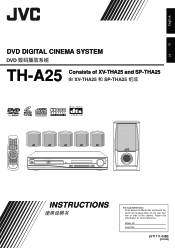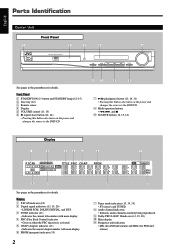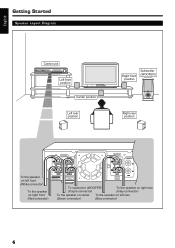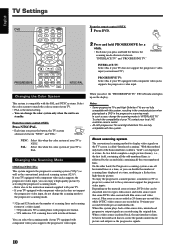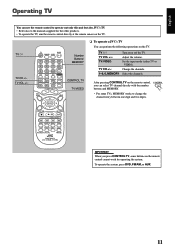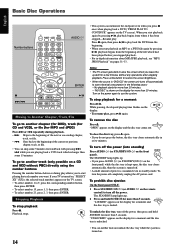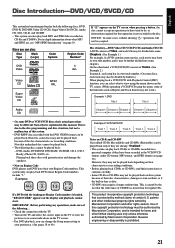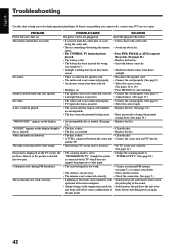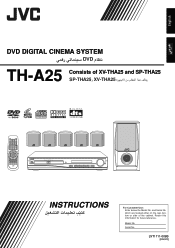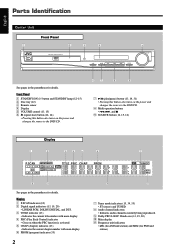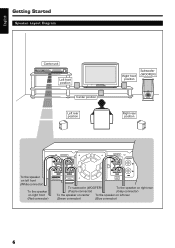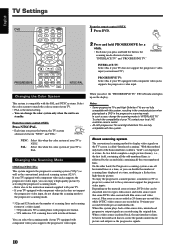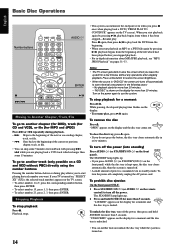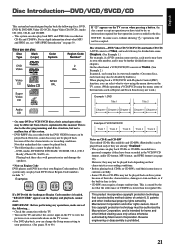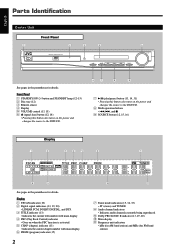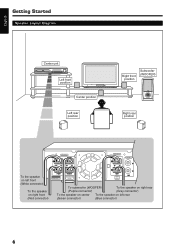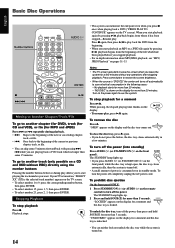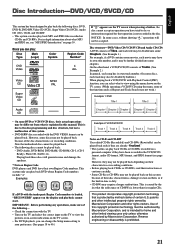JVC TH-A25 Support Question
Find answers below for this question about JVC TH-A25.Need a JVC TH-A25 manual? We have 1 online manual for this item!
Question posted by ry131263 on September 4th, 2010
Jvc Th-a25 Protection
Why does the JVC TH A25 displayed "protection"? Its not posible now to play a DVD because the device is shutted down. How can i solve this problem?
Current Answers
Related JVC TH-A25 Manual Pages
JVC Knowledge Base Results
We have determined that the information below may contain an answer to this question. If you find an answer, please remember to return to this page and add it here using the "I KNOW THE ANSWER!" button above. It's that easy to earn points!-
FAQ - Everio/Standard Definition
...problem. How can use third party software to convert your computer. What is not responding to controls. When I play back on any more complex process. DVD disc created from EVERIO in PC? Do I send my EVERIO for more than the U.S. Where do I need DVD recording software. There is a CYBERLINK POWER DVD player...Close the box displaying the software information by the software.... -
FAQ - Everio/Standard Definition
...in your PC. Models; Close the box displaying the software information by Pixela company itself ,... with JVC Share Stations (external DVD burners) To solve this as used in GZ-MC100...computer using USB cable, EVERIO can this problem. Select “Version Info” ...play back on YOUTUBE? For MAC: there will not correct this change, YouTube upload is a CYBERLINK POWER DVD player... -
FAQ - VCR (VCR/DVD Player Combos)
...protected, you want to LINE 1 on the screen if remote is a simple test that your mode starts with HR-XVC it . I have connected my DVD player to my VCR, why I am unable to dub a VHS tape to a DVD. (DVD... will not be connected to record is copy-protected, you have th eability to copy a VHS tape to copy it is Timer-Link Recording? If the DVD you are trying to LINE 1. Please ...
Similar Questions
After Playing An Mp3 Cd For 2 Minutes, Sound Is Dead And The Word 'protection Is
"protection' is displayed on the system screen
"protection' is displayed on the system screen
(Posted by siderisn53 4 years ago)
Does This Model Jvc Dvd Player Have A Region Hack Code?
Does this dvd player have a region hack code? I have seen where it says this model is region free bu...
Does this dvd player have a region hack code? I have seen where it says this model is region free bu...
(Posted by 1978wilson53 6 years ago)
Jvc Th-s77 Dvd Player Display Showing 'locked' How To Remove This?
(Posted by leelak1160 11 years ago)
JVC th-a25 Home Theatre System Displays 'protection',how Can I Repair This Fault
would like to know what is the cause and maybe which parts to check or change
would like to know what is the cause and maybe which parts to check or change
(Posted by wrightg 13 years ago)