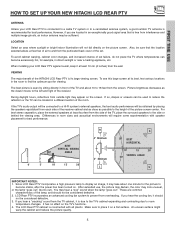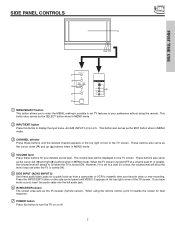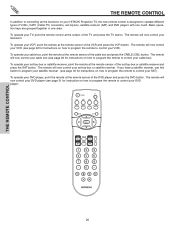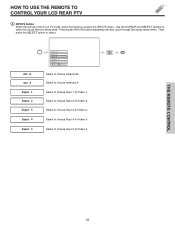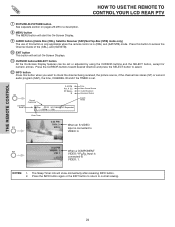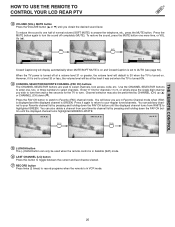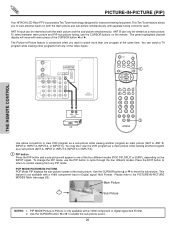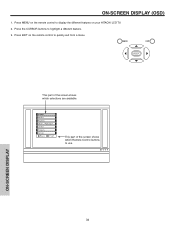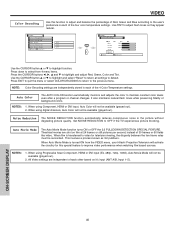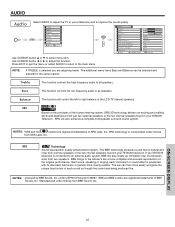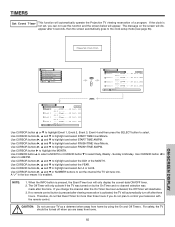Hitachi 42V525 Support Question
Find answers below for this question about Hitachi 42V525 - LCD Projection TV.Need a Hitachi 42V525 manual? We have 1 online manual for this item!
Question posted by doironbythelake on August 21st, 2011
Yellow Ring In The Middle Of The Screen
Current Answers
Answer #1: Posted by TVDan on August 21st, 2011 10:28 AM
Remember this is a problem that is inherent with all rear projection LCD televisions, and it will happen again.
The way these sets work is the white light produced by rhe lamp is send into the optical engine and the three primary colors are separated with filters and mirrors. The red, green and the blue colors are directed to three small LCD panels that is controlled by the appropriate colors' section of the video signal. Then the three separate pictures are combined through a prism and with the use of lenses and mirrors the picture is displayed on the screen assembly.
The fact that we have a hard time seeing blue color, the engine has extra lenses to boost the blue. Hence the blue is always the first to be harmed, the rest will eventually fail. the blue panel basically blisters and stops the light from passing and as a result the red and green are the only colors that hit the screen and those two colors produce yellow.
TV Dan
Related Hitachi 42V525 Manual Pages
Similar Questions
no picture, no sound
Once the Projection television turned on the redlight comes on but nothing comes on screen. Is it th...
which dvd's are compatible with the hitachi 53sbx59b projection television ?