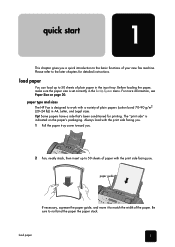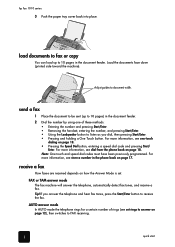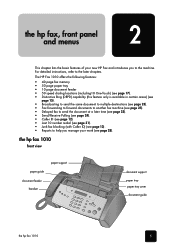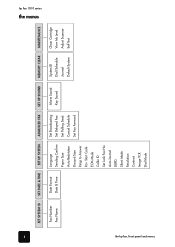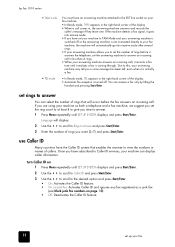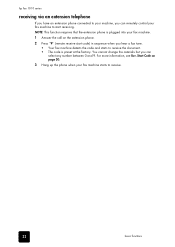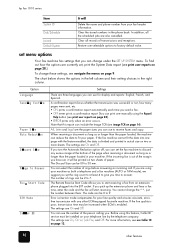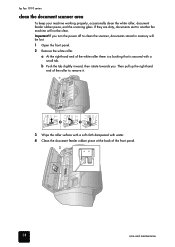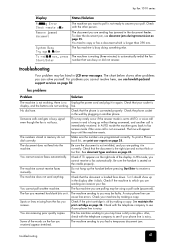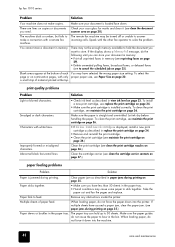HP 1010 Support Question
Find answers below for this question about HP 1010 - Fax.Need a HP 1010 manual? We have 2 online manuals for this item!
Question posted by mari4golf on October 31st, 2012
When Sending A Fax, Should Paper Be Face Up Or Face Down
The person who posted this question about this HP product did not include a detailed explanation. Please use the "Request More Information" button to the right if more details would help you to answer this question.
Current Answers
Related HP 1010 Manual Pages
Similar Questions
Cannot Send Faxes
I can receive faxes but have been unable to send them. I have set the header, fax number but nothing...
I can receive faxes but have been unable to send them. I have set the header, fax number but nothing...
(Posted by g24abriel 12 years ago)