HP 1010 Support Question
Find answers below for this question about HP 1010 - Fax.Need a HP 1010 manual? We have 2 online manuals for this item!
Question posted by pepibout on March 27th, 2014
Fax 1010 Can Not Recieve Fax
The person who posted this question about this HP product did not include a detailed explanation. Please use the "Request More Information" button to the right if more details would help you to answer this question.
Current Answers
There are currently no answers that have been posted for this question.
Be the first to post an answer! Remember that you can earn up to 1,100 points for every answer you submit. The better the quality of your answer, the better chance it has to be accepted.
Be the first to post an answer! Remember that you can earn up to 1,100 points for every answer you submit. The better the quality of your answer, the better chance it has to be accepted.
Related HP 1010 Manual Pages
HP Fax 1010 series - (English) User Guide - Page 7
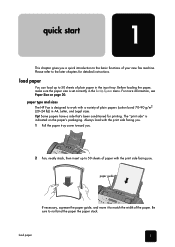
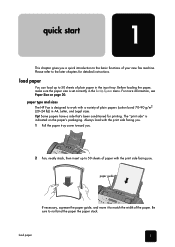
... can load up to 50 sheets of plain paper in the Set Up System menu. load paper
1
QUICK START paper type and sizes The HP Fax is set correctly in the input tray. paper guide
If necessary, squeeze the paper guide, and move it to match the width of your new...
HP Fax 1010 series - (English) User Guide - Page 8
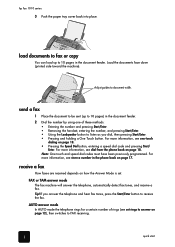
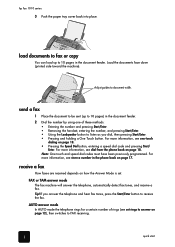
... one -touch
dialing on page 17. send a fax
1 Place the document to be sent (up to document width. hp fax 1010 series
3 Push the paper tray cover back into place.
Note: One touch and speed dial codes must have been previously programmed.
FAX or TAM answer mode The fax machine will answer the telephone, automatically detect...
HP Fax 1010 series - (English) User Guide - Page 9
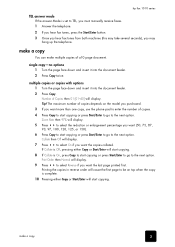
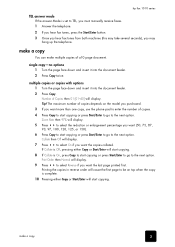
... Off will display.
7 Press
to TEL, you must manually receive faxes. 1 Answer the telephone.
2 If you hear fax tones, press the Start/Enter button.
3 Once you hear fax tones from both machines (this may hang up the telephone. QUICK START
QUICK START
hp fax 1010 series
TEL answer mode If the answer Mode is complete.
10...
HP Fax 1010 series - (English) User Guide - Page 11
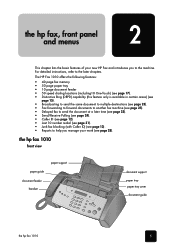
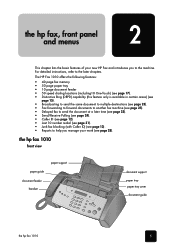
...later chapters. The HP Fax 1010 offers the following features:
• 40 page fax memory • 50 page...fax machine (see page 25). • Delayed fax to send the document at a later time (see page 23). • Send/Receive Polling (see page 24). • Caller ID (see page 12). • Last 10 number redial (see page 31). • Junk fax blocking (with Caller ID) (see page 28). the hp fax 1010...
HP Fax 1010 series - (English) User Guide - Page 12
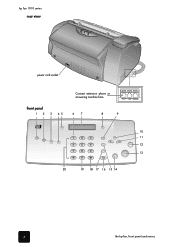
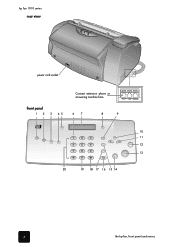
hp fax 1010 series
rear view
power cord socket
front panel
1 2 3 45
Connect extension phone or answering machine here.
LINE HANDSET
67
8
9
10 11 12
13
20
19 18 17 16 15 14
6
the hp fax, front panel and menus EXT.
HP Fax 1010 series - (English) User Guide - Page 17


... want to use your HP Fax 1010.
The answer mode setting determines how the product answers the incoming call comes in any answer mode. When reception is complete, the machine returns to answer on the same physical line as your fax on page 12. You can send faxes in , the machine answers it answers, see set...
HP Fax 1010 series - (English) User Guide - Page 18
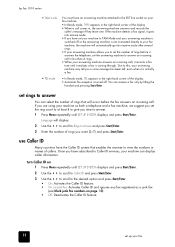
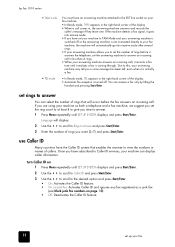
... system that will automatically go into receive mode. • If you have set your machine to TAM Mode and your answering machine is coming through. hp fax 1010 series
• TAM mode • TEL mode
You must have an answering machine attached to the EXT line socket on page 13).
• Off: Deactivates the Caller...
HP Fax 1010 series - (English) User Guide - Page 21


... companies. set up again if you reassign your fax
hp fax 1010 series
distinctive ring (DRPD)
Distinctive ring or distinctive ring pattern detection (DRPD) is correctly set), you should respond appropriately to a call placed to the fax number with fax tones, and to a normal telephone call the fax machine.
2 Press Menu repeatedly until Set Up System displays...
HP Fax 1010 series - (English) User Guide - Page 28
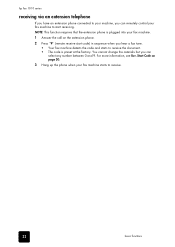
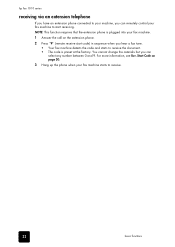
... phone.
2 Press *9* (remote receive start receiving. NOTE: This function requires that the extension phone is preset at the factory. hp fax 1010 series
receiving via an extension telephone
If you have an extension phone connected to your machine, you can select any number between 0 and 9. You cannot change the asterisks but you hear...
HP Fax 1010 series - (English) User Guide - Page 30


... polled, the page in the display. If the answer mode was TEL, the machine changes it to send a document when it is requested by a remote fax machine. The machine starts to retrieve the document, and press Start/Enter.
The display shows To poll... you want to cancel the scheduled job on page 25. Tip!
hp fax 1010 series
• If you hear a fax tone from the remote machine.
HP Fax 1010 series - (English) User Guide - Page 31


advanced faxing
advanced faxing
hp fax 1010 series
Note: Not all fax machines have to miss important faxes.
To make more memory available, cancel unnecessary scheduled jobs.
1 Press Menu repeatedly ADVANCED FAX appears and press Start/Enter.
2 Select Cancel Schedule by pressing
and press Start/Enter.
3 Select the scheduled job you do not have polling capability, and ...
HP Fax 1010 series - (English) User Guide - Page 34


... features They can print many countries. hp fax 1010 series
set the fax header information
This information is displayed. 4 The selected report will automatically print after every 40 transmissions or receptions. automatic reports These reports print automatically. print user reports
Your fax machine can be used as , delayed fax and send poll) and there is a power...
HP Fax 1010 series - (English) User Guide - Page 35


... other features other features other features other features other features other features
hp fax 1010 series
Report name Phone book Sending Confirm
Schedule Inform
System Data Caller ID Junk Fax Print Fax
Content
This report shows all unprinted or unsent faxes.
Your machine stores fax data into memory as far as One-Touch Dial and Speed Dial...
HP Fax 1010 series - (English) User Guide - Page 36
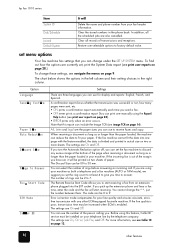
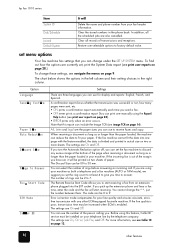
...fax machine has settings that this feature, Caller ID service must be 00 to at the bottom of rings before answering an incoming call. The settings are the paper sizes you can use to give you can change the * *, just the number between them. The settings are also cancelled. hp fax 1010...
There are currently set the fax machine to answer.
Note that you can ...
HP Fax 1010 series - (English) User Guide - Page 39


...the instructions below:
• Always use it. • Store it in the same environment as the fax machine. • If you have a storage unit, store the cartridge in an airtight plastic bag. •... DO NOT refill the cartridge. view ink level
When using the 28ml print cartridge, your HP Fax, the menu settings, error messages, and troubleshooting.
For examples, 1/8 means that ink is low...
HP Fax 1010 series - (English) User Guide - Page 44
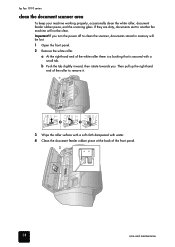
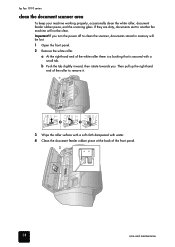
... document feeder rubber piece at the back of the white roller there is a bushing that is secured with a small tab.
hp fax 1010 series
clean the document scanner area
To keep your machine working properly, occasionally clean the white roller, document feeder rubber piece, and the scanning glass. If they are dirty, documents...
HP Fax 1010 series - (English) User Guide - Page 47
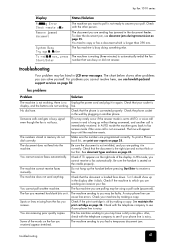
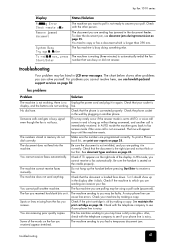
... are receiving poor quality copies. live. care and
care and
care and
care and
troubleshooting
41 fax problems
Problem
Solution
The machine is not working . Also, check with the telephone company to answer your poll. hp fax 1010 series
maintenance maintenance maintenance maintenance maintenance maintenance maintenance
care and
care and
care and
Display
Status...
HP Fax 1010 series - (English) User Guide - Page 48
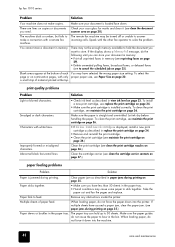
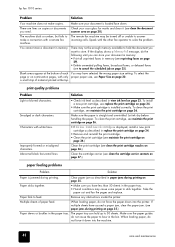
... (see paper jams during printing. Make sure the paper guides do not force the paper down into the machine.
42
care and maintenance hp fax 1010 series
Problem
Solution
Your machine does not make a connection with a remote fax machine. Make sure your scan glass for marks and clean it down . Improperly formed or misaligned characters. Make...
HP Fax 1010 series - (English) User Guide - Page 53


...and regulatory
INFORMATION INFORMATION INFORMATION INFORMATION INFORMATION INFORMATION INFORMATION
hp fax 1010 series
regulatory information
The following measures:
• Reorient the receiving antenna. • Increase the separation between the equipment and the receiver. • Connect the equipment into your fax machine, you are designed to provide reasonable protection against harmful...
HP Fax 1010 series - (English) User Guide - Page 54


...alterations made by law in virtually every country to connect nonapproved telecommunications equipment (fax machines) to the facilities of the local telecommunications company.
for use of terminals ... in the country in the appropriate Terminal Equipment Technical Requirements document(s). hp fax 1010 series
notice to users of connection. This certification means that compliance with ...
Similar Questions
When Sending A Fax, Should Paper Be Face Up Or Face Down
(Posted by mari4golf 11 years ago)
I Bought My Fax Machine At Thrift Store How Do I Find The Fax Number?
(Posted by fattyfattyfatty 12 years ago)
Why My Fax Machine Continues To Give Me An '800' Number By Voice When I Am Faxin
I try to fax and the machine speaks to me and tells me an "800" number to call. It didn't do that un...
I try to fax and the machine speaks to me and tells me an "800" number to call. It didn't do that un...
(Posted by aibarnes 12 years ago)

