HP 1010 Support Question
Find answers below for this question about HP 1010 - Fax.Need a HP 1010 manual? We have 2 online manuals for this item!
Question posted by cyphMA on September 18th, 2014
How Reset Hp Fax 1010 To Factory Settings
The person who posted this question about this HP product did not include a detailed explanation. Please use the "Request More Information" button to the right if more details would help you to answer this question.
Current Answers
There are currently no answers that have been posted for this question.
Be the first to post an answer! Remember that you can earn up to 1,100 points for every answer you submit. The better the quality of your answer, the better chance it has to be accepted.
Be the first to post an answer! Remember that you can earn up to 1,100 points for every answer you submit. The better the quality of your answer, the better chance it has to be accepted.
Related HP 1010 Manual Pages
HP Fax 1010 series - (English) Setup Poster - Page 1
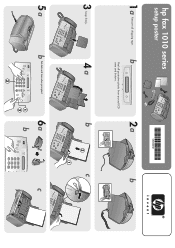
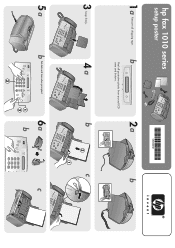
...
Space
ABC
DEF
GHI
JKL
MNO
Red
PQRS
TUV
WXYZ
Mu
Symbols
Lo
Speed Dial
c hp fax 1010 series
setup poster
*C9270-90101* *C9270-90101*
C9270-90101
1 a Remove all shipping tape.
b
2a
b
ABC
DEF
Peel off protective plastic from around LCD area and buttons.
3 Snap firmly.
4a
b
c
5a
b Set date and time when prompted.
HP Fax 1010 series - (English) User Guide - Page 3


... send a fax ...2 receive a fax ...2 make a copy ...3 make a telephone call ...4
the hp fax, front panel and menus 5
the hp fax 1010 ...5 front view ...5 rear view ...6 front panel ...6
the menus ...8 navigate the menus ...9
ready mode ...9 menu buttons ...9 enter dates, times, text, and telephone numbers 10 most text fields ...10 fax header telephone number 10
set up your fax 11
set the answer...
HP Fax 1010 series - (English) User Guide - Page 4
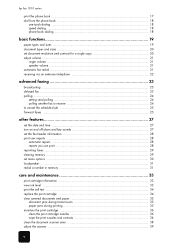
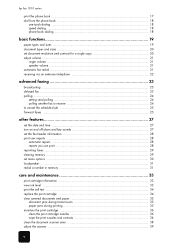
hp fax 1010 series
print the phone book ...17 dial from the phone book ...18
one-touch dialing ...18 speed dialing ...18 phone book dialing ...18
basic functions 19
paper types and sizes ...19 document types and sizes ...20 set document resolution and contrast for a single copy 20 adjust volume ...21
ringer volume ...21 speaker...
HP Fax 1010 series - (English) User Guide - Page 8
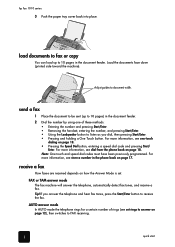
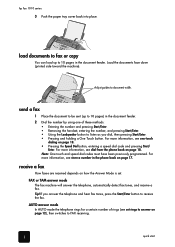
... more information, see dial from the phone book on page 18. FAX or TAM answer mode The fax machine will answer the telephone, automatically detect fax tones, and receive a fax.
load documents to fax or copy
You can load up to 10 pages) in the document feeder. hp fax 1010 series
3 Push the paper tray cover back into place.
HP Fax 1010 series - (English) User Guide - Page 9
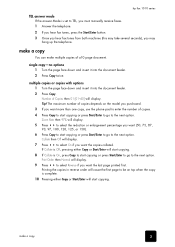
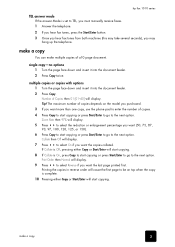
... document feeder.
2 Press Copy. Number of a10 page document. QUICK START
QUICK START
hp fax 1010 series
TEL answer mode If the answer Mode is On, press Copy to start copying ...copying.
8 If Collate is set to TEL, you must manually receive faxes. 1 Answer the telephone.
2 If you hear fax tones, press the Start/Enter button.
3 Once you hear fax tones from both machines (this may take several ...
HP Fax 1010 series - (English) User Guide - Page 14
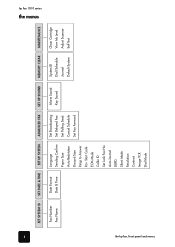
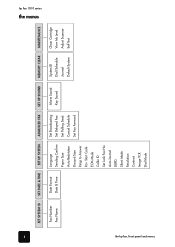
... ID Set Junk Fax No. hp fax 1010 series
the menus
8
SET SYSTEM ID SET DATE & TIME SET UP SYSTEM ADVANCED FAX SET UP SOUND MEMORY CLEAR MAINTENANCE
Fax Number Fax Name
Date Format Date & Time
Language Sending Confirm Paper Size Auto Redutction Discard Size Rings to Answer Rcv. Auto Journal DRPD Silent Mode Resolution Contrast Image TCR Dial Mode
Set Broadcasting Set Delayed Fax Set...
HP Fax 1010 series - (English) User Guide - Page 15


...and
the hp fax, front the hp fax, front the hp fax, front the hp fax, front the hp fax, front the hp fax, front the hp fax, front
hp fax 1010 series
navigate the menus
ready mode Whenever the HP Fax is ready for faxing and copying... the menus
9
Example To change the default Resolution setting to Ready mode.
For example, OCT-05 14:23 FAX
menu buttons Use the Menu buttons to navigate the...
HP Fax 1010 series - (English) User Guide - Page 16


...prints on all your HP Fax (see set the fax header information on the display will appear in the fax header, use the
to move
to the one for your
country when setting up with the blinking... to enter #
fax header telephone number For most text fields
The letters and numbers scroll as the phone book. To punctuate the telephone number in the
display. hp fax 1010 series
enter dates,...
HP Fax 1010 series - (English) User Guide - Page 17


..., FAX appears in any answer mode. When reception is being received, the
machine goes into receive mode. set the answer modes
How the product receives faxes depends on page 15.
The answer mode setting determines how the product answers the incoming call , the machine answers after several more rings. • If you want to use your HP Fax 1010.
HP Fax 1010 series - (English) User Guide - Page 18
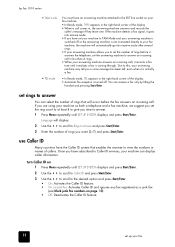
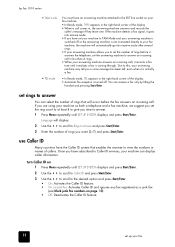
... records a fax tone until SET UP SYSTEM displays and press Start/Enter. If you are using your machine as a junk fax (see block junk fax numbers on your fax machine. • In Ready mode, TAM appears in the right hand corner of the display. • When a call comes in the right hand corner of callers. hp fax 1010 series
•...
HP Fax 1010 series - (English) User Guide - Page 19


... machine shows the first junk number.
4 Press
to scroll to the junk fax number you want to delete and press Start/Enter. Before using this feature, you must set the Caller ID option to On w/ Junk Fax (see who has called. set up your fax set up your fax set up your fax set up your fax set up your fax set up your fax
hp fax 1010 series...
HP Fax 1010 series - (English) User Guide - Page 20


... Confirm page with a miniaturized image of the first page of faxes you must be on it. See the following example. hp fax 1010 series
image TCR
Image TCR (transmission confirmation report) is set to Super Fine.
14
set these instructions:
1 Press the Menu button repeatedly until Set Up System displays and press Start/Enter.
2 Use the
buttons...
HP Fax 1010 series - (English) User Guide - Page 21


... answering modes you reassign your fax
hp fax 1010 series
distinctive ring (DRPD)
Distinctive ring or distinctive ring pattern detection (DRPD) is correctly set), you should respond appropriately to a call placed to the fax number with fax tones, and to a normal telephone call with distinctive ring service. teach the hp fax the ring pattern The HP Fax will manage calls and...
HP Fax 1010 series - (English) User Guide - Page 26


....
Note: You must be white or very light, and of detail.
20
basic functions set document resolution and contrast for documents, see document types and sizes on page 20. For ....
• For more than one sheet at a time. hp fax 1010 series
document types and sizes
Acceptable document size depends on whether you are faxing a single sheet or multiple pages.
• The minimum document...
HP Fax 1010 series - (English) User Guide - Page 27


... functions basic functions basic functions basic functions
hp fax 1010 series
• SUPER FINE works well for Loudspeaker).
speaker volume 1 Press Loudspeaker.
2 Then press to adjust the volume of these methods, SUPER FINE will be changed back to default. SUPER FINE only works if the remote machine also has the SUPER FINE feature. When...
HP Fax 1010 series - (English) User Guide - Page 28
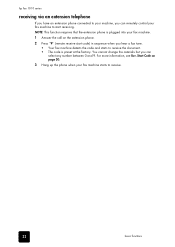
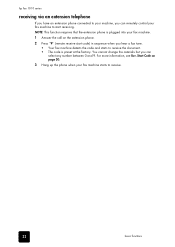
... receiving. NOTE: This function requires that the extension phone is preset at the factory. You cannot change the asterisks but you can remotely control your fax machine to start code) in sequence when you can select any number between 0 and 9. hp fax 1010 series
receiving via an extension telephone
If you have an extension phone connected...
HP Fax 1010 series - (English) User Guide - Page 34


..., etc.). They can print many countries. print user reports
Your fax machine can be used as , delayed fax and send poll) and there is a power failure, this report is printed automatically when power is restored. automatic reports These reports print automatically. hp fax 1010 series
set the fax header information
This information is required by using . 3 Press Start...
HP Fax 1010 series - (English) User Guide - Page 36
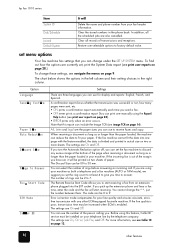
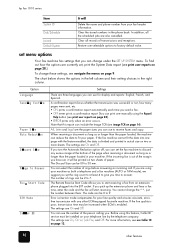
...settings are three languages you have set menu options
Your fax machine has settings that this feature, Caller ID service must be printed on two or more information, see use to 9. For more sheets. hp fax 1010...factory default value. The Remote Receive Start Code allows you are On and Off. You cannot change these settings, see print user reports on your machine. The settings ...
HP Fax 1010 series - (English) User Guide - Page 47
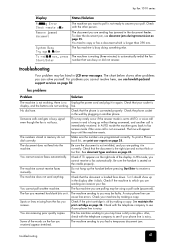
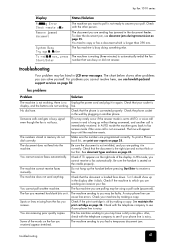
... and
care and
care and
troubleshooting
41 hp fax 1010 series
maintenance maintenance maintenance maintenance maintenance maintenance maintenance
care and
care and
care and
Display
Status/Solution
Polling Error Check remote site Remove jammed document
System Busy Try again later To redial now, press Start/Enter
The machine you want to poll is not...
HP Fax 1010 series - (English) User Guide - Page 56


hp fax 1010 series
use hewlett-packard support services
www.hp.com/support
If you are unable to find the answer you need to speak to an HP.... • The recommended paper is loaded in the input tray.
2 Reset your unit by improper packaging is not covered under the warranty.
•...you can request a replacement package set from HP Customer Support. phone support is not listed for shipment
If ...
Similar Questions
Hp Fax 400 Connected To Phone Thru Id Device And Answering Machine.
Cannot get incoming calls with more than 1 ring. Answering machine set at 4 rings and connected dire...
Cannot get incoming calls with more than 1 ring. Answering machine set at 4 rings and connected dire...
(Posted by alexanderlondon1 8 years ago)
When Sending A Fax, Should Paper Be Face Up Or Face Down
(Posted by mari4golf 11 years ago)

