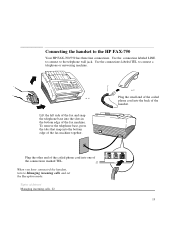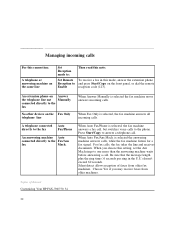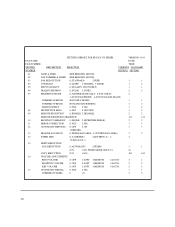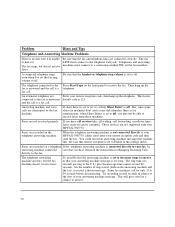HP FAX-700 Support Question
Find answers below for this question about HP FAX-700.Need a HP FAX-700 manual? We have 1 online manual for this item!
Question posted by alexanderlondon1 on October 17th, 2015
Hp Fax 400 Connected To Phone Thru Id Device And Answering Machine.
Cannot get incoming calls with more than 1 ring. Answering machine set at 4 rings and connected directly to fax through 2nd Tel line. Set-up used worked well for a number of years. Happened suddenly. How should the reception mode be set? Should I change the toner cartridge? Connections: Phone line connected to fax400 Main line Answering Machine connected to fax400 through Tel line 1 -- Set at 4 rings Fax400 Tel line2 connected to ID Device (Fanstel Model G99M) line connection Telephone connected to the telephone connection of ID Device. Answering Machine: Panasonic Digital KX-TM80D-W Outgoing calls are OK with dial tone. Incoming calls stop after 1 ring. Many thanks.