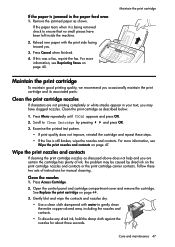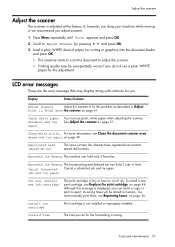HP 640 - Fax Support and Manuals
Get Help and Manuals for this Hewlett-Packard item

Most Recent HP 640 Questions
What Power Cord Is Needed For This Fax. I Can't Located It Online. Help!
(Posted by Sgitlin 1 year ago)
Whenever I Fax Out, It Says The Number Is Disconnected Or No Longer In Service.
whenever i fax out, it says the number is disconnected or no longer in service. but he fax number is...
whenever i fax out, it says the number is disconnected or no longer in service. but he fax number is...
(Posted by davidtse39 2 years ago)
When Faxing Around 5 Pages It Seems To Pull 2 Or 3 At A Time. This Just Started
(Posted by annsherm3 3 years ago)
Cannot Send A Fax.on My 640 Unit.
I cannot send a fax on the unit . I don't have a dial tone on the hand set. The unlt in a direct con...
I cannot send a fax on the unit . I don't have a dial tone on the hand set. The unlt in a direct con...
(Posted by strickerbarry 3 years ago)
Blank Sent Journal
Our fax machine receives and prints incoming faxes but it won't print out a conformation page or sen...
Our fax machine receives and prints incoming faxes but it won't print out a conformation page or sen...
(Posted by kathy57376 6 years ago)
HP 640 Videos
Popular HP 640 Manual Pages
HP 640 Reviews
We have not received any reviews for HP yet.