HP 1040 Fax Support and Manuals
Popular HP 1040 Fax Manual Pages
User Guide - Page 5
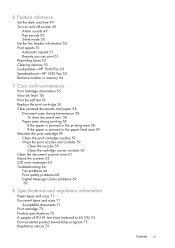
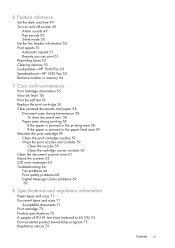
... Silent mode 50 Set the fax header information 50 Print reports 51 Automatic reports 51 Reports you can print 51 Reprinting faxes 52 Clearing memory 53 Loudspeaker-HP 1040 Fax 53 Speakerphone-HP 1050 Fax 53 Redial a number in memory 54
7 Care and maintenance
Print cartridge information 55 View ink level 55 Print the self test 56 Replace the print cartridge 56 Clear...
User Guide - Page 18
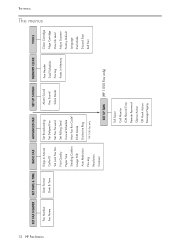
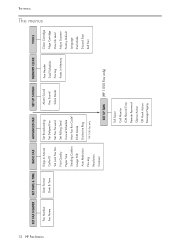
... Set Polling Send Cancel Schedule Man Fax Rcv Code* ECM Mode Distinctive Ring
*HP 1040 Fax only
Alarm Sound Key Sound Silent Mode
Fax Header Dial/Schedule Fax Log Faxes in Memory
SET UP TAM (HP 1050 Fax only)
Clean Cartridge Align Cartridge View Ink Level Adjust Scanner Factory Default Language Dial Mode Discard Size Self Test
Toll Saver Call Monitor ICM Record Time Remote Password...
User Guide - Page 21


... you to troubleshoot problems.
SET UP TAM menu
Option
Settings
Toll Saver
Adds 2 rings to the rings to answer setting unless a message has been received. ICM Record Time Adjusts the amount of time a caller has to improve print quality. HP Fax basics HP Fax basics HP Fax basics HP Fax basics HP Fax basics HP Fax basics HP Fax basics
TOOLS menu
Option
Settings
Clean Cartridge Cleans the...
User Guide - Page 36


...
The HP Fax will learn the ring pattern when you call the fax machine. 2. Call this service through the options until Distinctive Ring displays and press
Start/Enter. will display.
4. See Scan & Fax Mode on page 29. If you have different telephone numbers on one of these instructions in this order to call it . Be ready to set it...
User Guide - Page 45
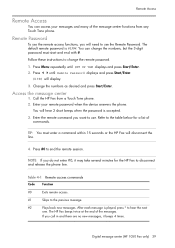
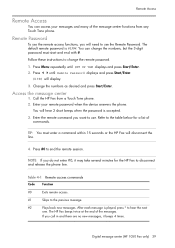
...Press #0 to change the numbers, but the 3-digit password must enter a command within 15 seconds or the HP Fax will need to use the Remote Password.
Follow these instructions to end the remote session.
FAX ONLY)
FAX ONLY)
FAX ONLY)
FAX ONLY)
center (HP 1050 center (HP 1050 center (HP 1050 center (HP 1050 center (HP 1050 center (HP 1050 center (HP 1050
Digital message Digital...
User Guide - Page 49


Select Set Broadcasting by using !" and press Start/Enter.
4. Advanced faxing 43
ADVANCED
FAXING
ADVANCED
FAXING
ADVANCED
FAXING
ADVANCED
FAXING Press Start/Enter when the correct number appears in the instructions.
1
Broadcasting
With Broadcasting you can have your HP Fax send your machine. 1 The "arrow buttons" located under the Menu button on the control panel are automatically ...
User Guide - Page 61


.... The warranty will not cover damage caused by pressing !" Scroll to View Ink Level by using the 28ml print cartridge, your HP Fax, the menu settings, error messages, and troubleshooting.
To view the current ink level: 1. The machine displays a fractional number.
Care and maintenance 55
CARE AND
MAINTENANCE
CARE AND
MAINTENANCE
CARE AND
MAINTENANCE
CARE AND
MAINTENANCE...
User Guide - Page 62


... full before the print cartridge is 1/8), new faxes that the print becomes light or ink low or when install new ink cartridge appears in memory. Hold the cartridge by printing the self test. 1. Scroll to print the faxes out of the machine. Print the self test
NOTE: If the HP Fax is low on ink (ink level is replaced, the HP Fax will stop answering the...
User Guide - Page 65


....
• If print quality does not improve, reinstall the cartridge and repeat these two sets of ink, the problem may have been left inside the machine.
2. Press Access Cartridge.
2. Reload new paper with water to Clean Cartridge by dried ink on page 59. If this was a fax, reprint the fax. For more information, see Wipe the print nozzles and contacts...
User Guide - Page 70
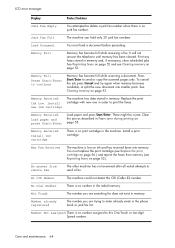
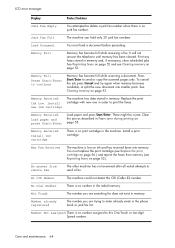
... faxes on page 52 and see Replace the print cartridge on page 56.) and reprint the faxes from remote fax
The other machine has not answered after all redial attempts to send a fax. Clear the jam as described in memory.
New Fax Received
The machine is low on ink and has received faxes into smaller parts. No Dial Number
There is no junk fax number...
User Guide - Page 72


... machine cannot receive faxes manually. can solve yourself. Check that the phone line is not
answered. Check that your fax. The numbers stored in the bottom of the display.
You cannot poll another call is connected properly to fax receive mode if the voice call is low, the fax will appear busy until the machine resets. Troubleshooting
Troubleshooting
Your problem...
User Guide - Page 79
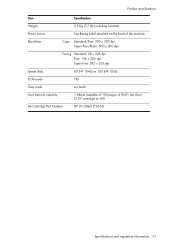
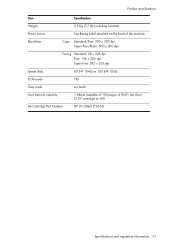
... AND REGULATORY INFORMATION INFORMATION INFORMATION INFORMATION INFORMATION INFORMATION INFORMATION
Product specifications
Item
Specification
Weight
3.5 Kg (7.7 lb) (including handset)
Power source
See Rating Label attached on the back of 100 pages at ITU#1 test chart (2.5% coverage on A4)
Ink Cartridge Part Number
HP 20 (28ml) (C6614)
Specifications and regulatory information 73
User Guide - Page 86


... to a failure to the customer or any HP support contract with . For HP printing products, the use of a non-HP ink cartridge or a refilled ink cartridge does not affect either the warranty to execute programming instructions.
Any replacement product may be either repair or replace the defective Product, at least equal to repair or replace, as applicable, a defective product which is covered...
User Guide - Page 90
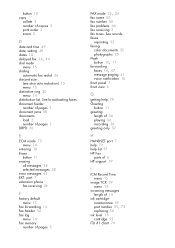
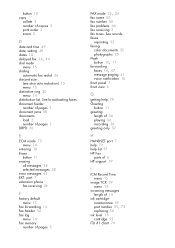
... list 51 HP Fax
parts of 6 HP support 79
I
ICM Record Time menu 15
image TCR 29 menu 13
incoming messages length of pages 5
FAX mode 32, 34 fax name 50 fax number 50 fax problems 66 fax receiving 3 fax tones. See broadcasting faxes document feeder number of pages 5 document jams 58 documents load 2 number of copies 3 print order 3 zoom 3
D
date and time 49 date, setting 49...
User Guide - Page 91
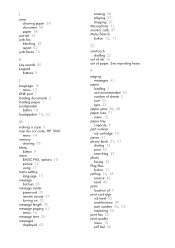
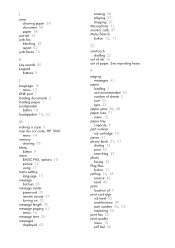
...M
making a copy 3 man fax rcv code, HP 1040
menu 14 memory
clearing 53 Menu
button 9 menu
BASIC FAX, options 13 picture 12 using 17 menu setting language 15 message backup 35 message center password 39 remote access 39 turning on...-touch dialling 22
out of ink 15 out of 7 print cartridge ink level 55 maintenance 59 part number 55, 72 replacing 56 print fax 52 print quality menu 13 self test 56
HP 1040 Fax Reviews
Do you have an experience with the HP 1040 Fax that you would like to share?
Earn 750 points for your review!
We have not received any reviews for HP yet.
Earn 750 points for your review!

