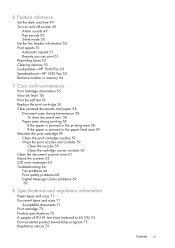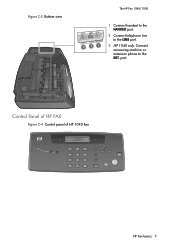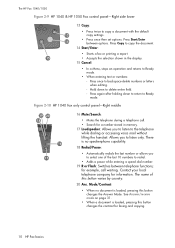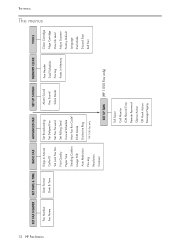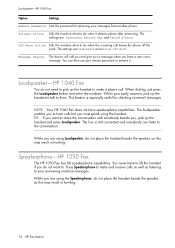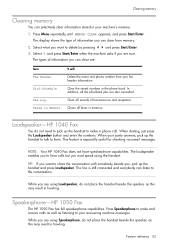HP 1040 - Fax Support and Manuals
Get Help and Manuals for this Hewlett-Packard item

Most Recent HP 1040 Questions
I Have Not Been Able To Receive Faxes. I Keep Getting A 'receiving Error'. Send
I can send faxes, but cannot receive faxes. I keep getting a"receiving error" message. Need to know ...
I can send faxes, but cannot receive faxes. I keep getting a"receiving error" message. Need to know ...
(Posted by vachin413 6 years ago)
What Means G3 Mode What Means Ecm Mode In Sent Faxes ???
What means G3 ModeWhat means ECM Modein sent faxes???
What means G3 ModeWhat means ECM Modein sent faxes???
(Posted by jsschroderselz 8 years ago)
My Hp1040 Wont Receive A Fax
(Posted by hightechmotorswpb 8 years ago)
Paper Stops Jams When Faxing Hp 1040
(Posted by dmsmaid 9 years ago)
There Appears To Be A Receiver Off The Hook When Faxing Hp 1040 Fax
(Posted by jaus 9 years ago)
HP 1040 Videos
Popular HP 1040 Manual Pages
HP 1040 Reviews
We have not received any reviews for HP yet.