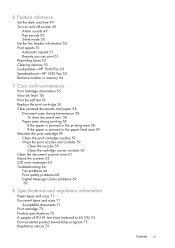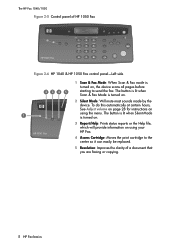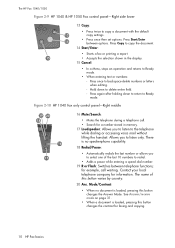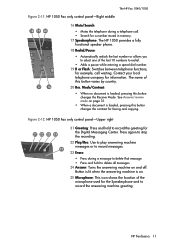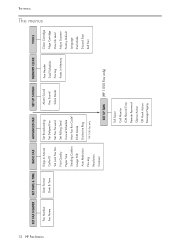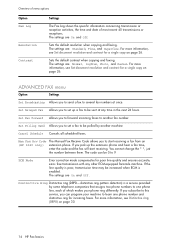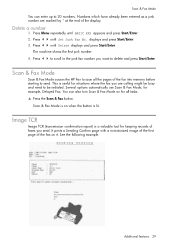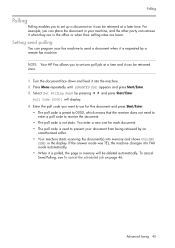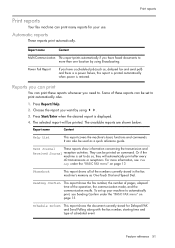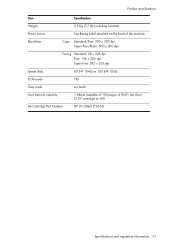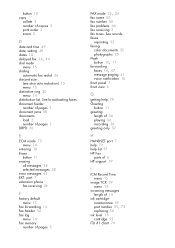HP 1040 Support Question
Find answers below for this question about HP 1040 - Fax.Need a HP 1040 manual? We have 1 online manual for this item!
Question posted by jsschroderselz on August 26th, 2015
What Means G3 Mode What Means Ecm Mode In Sent Faxes ???
What means G3 ModeWhat means ECM Modein sent faxes???
Current Answers
Answer #1: Posted by Odin on August 26th, 2015 10:04 AM
G3 is a fairly new configuration. If the receiving fax is not G3 configured, you may get a G3 error. Then ECM mode is fully explained at https://support.hp.com/us-en/document/c00060802.
Hope this is useful. Please don't forget to click the Accept This Answer button if you do accept it. My aim is to provide reliable helpful answers, not just a lot of them. See https://www.helpowl.com/profile/Odin.
Related HP 1040 Manual Pages
Similar Questions
Hp 640 Fax Issue- System Initial
My hp 640 is not printing out any faxes or copies. It keeps saying system initial.
My hp 640 is not printing out any faxes or copies. It keeps saying system initial.
(Posted by michelle79350 6 years ago)
Change Fax Mode
how to put fax machine in ecm mode faxes are not being received only getting ink covered paper
how to put fax machine in ecm mode faxes are not being received only getting ink covered paper
(Posted by kljtmack2 11 years ago)
Receiving Mode
Which receiving mode do i leave my fax in if i want to receive phone calls and switch to fax manuall...
Which receiving mode do i leave my fax in if i want to receive phone calls and switch to fax manuall...
(Posted by Anonymous-48820 12 years ago)
Silent Mode And Scan And Fax Mode Are On And Blinking, I Can't Do Anything.
it happend one day and any button works. Silent mode and scan and fax mode are on and blinking, I ca...
it happend one day and any button works. Silent mode and scan and fax mode are on and blinking, I ca...
(Posted by vindyduran 12 years ago)