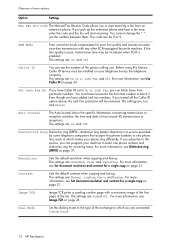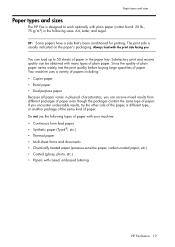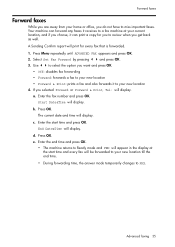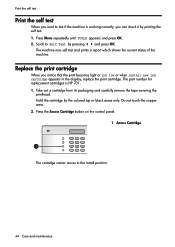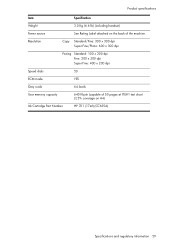HP 640 Support Question
Find answers below for this question about HP 640 - Fax.Need a HP 640 manual? We have 2 online manuals for this item!
Question posted by michelle79350 on December 21st, 2017
Hp 640 Fax Issue- System Initial
My hp 640 is not printing out any faxes or copies. It keeps saying system initial.
Current Answers
Answer #1: Posted by Odin on December 21st, 2017 8:48 AM
Reset: Powercycle the fax printer. If it does not work, turn OFF the Error Correction Mode (ECM) under the Fax settings on the control panel.
Hope this is useful. Please don't forget to click the Accept This Answer button if you do accept it. My aim is to provide reliable helpful answers, not just a lot of them. See https://www.helpowl.com/profile/Odin.
Related HP 640 Manual Pages
Similar Questions
Whenever I Fax Out, It Says The Number Is Disconnected Or No Longer In Service.
whenever i fax out, it says the number is disconnected or no longer in service. but he fax number is...
whenever i fax out, it says the number is disconnected or no longer in service. but he fax number is...
(Posted by davidtse39 2 years ago)
I Have Not Been Able To Receive Faxes. I Keep Getting A 'receiving Error'. Send
I can send faxes, but cannot receive faxes. I keep getting a"receiving error" message. Need to know ...
I can send faxes, but cannot receive faxes. I keep getting a"receiving error" message. Need to know ...
(Posted by vachin413 6 years ago)
Hp 640 Fax Power Cord.
Where can I get a replacement for the HP 640 fax power cord?
Where can I get a replacement for the HP 640 fax power cord?
(Posted by preidwebb1 9 years ago)
Hp 1250 Prints Blanks
Why is my HP 1250 fax printing blank pages? I am not getting a "replace ink cartridge" message.
Why is my HP 1250 fax printing blank pages? I am not getting a "replace ink cartridge" message.
(Posted by slymank2 9 years ago)
Hp 640 Fax Low Ink
I am currently trying to recieve a fax and it says low ink. I changed the cartiridge is printed one ...
I am currently trying to recieve a fax and it says low ink. I changed the cartiridge is printed one ...
(Posted by manager2066 12 years ago)