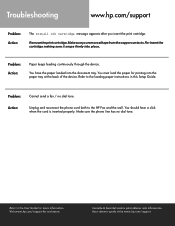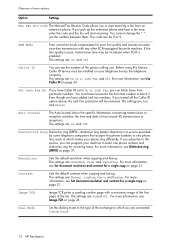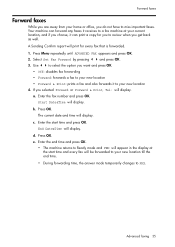HP 640 Support Question
Find answers below for this question about HP 640 - Fax.Need a HP 640 manual? We have 2 online manuals for this item!
Question posted by Anonymous-48820 on January 18th, 2012
Receiving Mode
Current Answers
Answer #1: Posted by BusterDoogen on January 18th, 2012 11:08 AM
- Press Menu repeatedly until SET FAX HEADER displays and then press OK .
- Press OK again. The cursor will blink for you to enter the number. To enter punctuation, use these keys: Key Produces 1 1 * + # space
- Enter the number and press OK . The Fax Name will display.
- Press OK . The cursor will blink for you to enter the name. To enter punctuation or other special characters in the name, use these keys. Key Produces 1 1 and 'space' 2 A B C 2 3 D E F 3 4 G H I 4 5 J K L 5 6 M N O 6 7 P Q R S 7 8 T U V 8 9 W X Y Z 9 0 + - , . ' / * # & ( ) 0
- Enter the name and press OK .
Set the answer mode
Press the Rcv. Mode/Contrast button until the setting you want displays. Using the HP 640 FaxSet the answer mode to: Fax machine with few or no voice calls FAX mode Telephone and fax machine without an answering machine AUTO mode As a fax machine with an external answering machine plugged into the EXT. port TAM mode As a telephone with few or no fax calls. TEL mode
Test your fax
- Test your HP Fax to make sure it is set up properly for faxing.
- Place a document in the document feeder and dial 1-888 HP FAX ME (1-888-473-2963).
- Press Start/Enter .
- Wait approximately 1 minute and you will receive a “Fax Back System Test” page, confirming your product is working correctly.
- Good luck!
Related HP 640 Manual Pages
Similar Questions
Cannot get incoming calls with more than 1 ring. Answering machine set at 4 rings and connected dire...
Which receiving mode do I leave my HP 640 Fax in if I want to receive phone calls, being able to st...