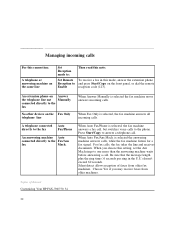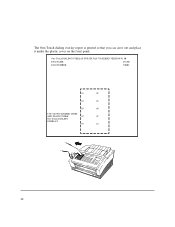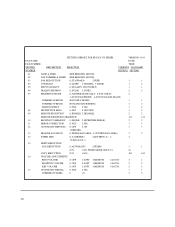HP FAX-700 Support and Manuals
Get Help and Manuals for this Hewlett-Packard item

Most Recent HP FAX-700 Questions
Hp Fax 400 Connected To Phone Thru Id Device And Answering Machine.
Cannot get incoming calls with more than 1 ring. Answering machine set at 4 rings and connected dire...
Cannot get incoming calls with more than 1 ring. Answering machine set at 4 rings and connected dire...
(Posted by alexanderlondon1 8 years ago)
Popular HP FAX-700 Manual Pages
HP FAX-700 Reviews
We have not received any reviews for HP yet.