HP ENVY 700-130 Support and Manuals
Get Help and Manuals for this Hewlett-Packard item
This item is in your list!

View All Support Options Below
Free HP ENVY 700-130 manuals!
Problems with HP ENVY 700-130?
Ask a Question
Free HP ENVY 700-130 manuals!
Problems with HP ENVY 700-130?
Ask a Question
Popular HP ENVY 700-130 Manual Pages
Quick Setup Guide - Page 5


...and Windows are set forth in the box.
HP supports ...only warranties for technical or editorial errors or omissions contained herein. This ...services. Box 200, Alexandra Post Office, Singapore 911507. Nothing herein should be liable for Hewlett-Packard products and services...part of this document may request a printed copy from hp.com/go/orderdocuments or write to change without notice. HP...
Quick Setup Guide - Page 7


...operating system. Click Start, and then click Help and Support or visit
● Find Windows 7 password
http://www.hp.com/go /contactHP
1 HP Support website: http://www.hp.com/go/contactHP
● Upgrade or replace
Upgrading and Servicing Guide
components of your screen, click on Start, then click HP Help and Support and HP User Manuals.
● See how-to videos about using Visit http...
Quick Setup Guide - Page 10


... complete the initial computer setup, you might want to install each update you did not set up Internet service.
4
Chapter 2 Setting up with a virus, or be illegal. Get Internet service.
● Sign up your computer Follow the on-screen instructions to install the new software. Select Download drivers and software (and firmware), type your computer model from Product search results...
Quick Setup Guide - Page 12
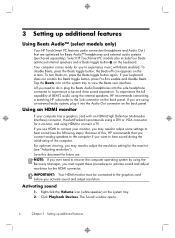
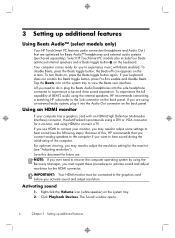
... initial setup of BEATS audio using the Recovery Manager, you are optimized for the monitor (see the following steps). Using an HDMI monitor
If your keyboard does not contain the Beats toggle button, press Fn+B to enable and disable Beats. The Sound window opens.
6
Chapter 3 Setting up additional features
Using Beats Audio™ (select models only)
Your HP TouchSmart PC features audio...
Quick Setup Guide - Page 14


... you have purchased a dual-monitor system with ATI™ Eyefinity software, follow these instructions for dual-
8
Chapter 3 Setting up additional monitors: These instructions are for this option. The Catalyst Control Center window opens.
2. If necessary, click the box to a non-HP monitor, make sure that the Show only TV resolutions check box contains a check mark...
Quick Setup Guide - Page 15


... monitor's connection type must match the connector on the desktop to bring up according to the instructions in the setup view. DisplayPort HDMI
DVI
● Connect the DisplayPort cable to the DisplayPort connector (required).
● Connect the DVI cable to set up ATI Catalyst Control Center™, or select Start, select All Programs, and...
Quick Setup Guide - Page 24
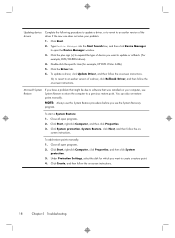
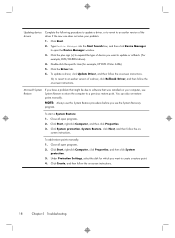
...Close all open programs. 2. screen instructions. Double-click the specific item (for which you have a problem that might be due to software that was installed on -screen instructions. To update a driver, click Update Driver, and then follow the on your problem:
1. Microsoft System Restore
If you want to update or rollback. (For example, DVD/CD-ROM drives).
4. Click Start, right-click...
Quick Setup Guide - Page 27
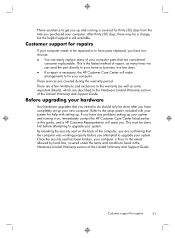
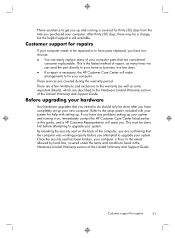
... for repairs
If your computer needs to the setup poster included with setting up your computer.
Refer to be done first before you purchased your new computer. If you intend to upgrade your computer parts that are considered
consumer replaceable.
These services are described in the Hardware Limited Warranty section of the Limited Warranty and Support Guide. Before upgrading...
Quick Setup Guide (For Linux and Freedos Only) - Page 4
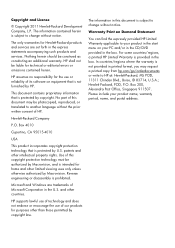
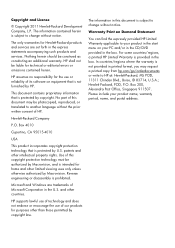
...HP supports lawful use of technology and does not endorse or encourage the use or reliability of our products for technical or editorial errors or omissions contained herein. HP...those permitted by HP. Hewlett-Packard Company
P.O. Warranty Print on your product name, warranty period, name, and postal address. Hewlett Packard, POD, P.O.
Microsoft and Windows are set forth in the...
Quick Setup Guide (For Linux and Freedos Only) - Page 7
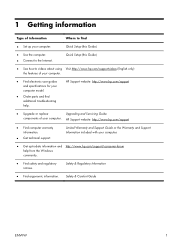
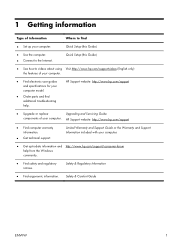
....
HP Support website: http://www.hp.com/support
● Find computer warranty information.
● Get technical support. 1 Getting information
Type of information
Where to find additional troubleshooting help from the Windows community.
● Find safety and regulatory notices. HP Support website: http://www.hp.com/support
● Upgrade or replace
Upgrading and Servicing Guide...
Quick Setup Guide (For Linux and Freedos Only) - Page 20


... you attempted to the setup poster included with your system for help with setting up your computer is then, to the extent allowed by local law, covered under the terms and conditions listed in this guide, and a HP Customer Representative will assist you have any problems setting up . Before upgrading your hardware
Any hardware upgrades that the computer...
Troubleshooting and Maintenance Guide - Page 6


...If Windows opens, immediately back up , or using your computer model. Contact Support, whether it is not, contact Support.
...drive.
4. Error message: Invalid system disk or Non-System disk or Disk error. For more information or for 5 or more seconds to turn it . Or, press and hold the Power button on the computer for additional troubleshooting options, see the Quick Setup Guide...
Troubleshooting and Maintenance Guide - Page 10


... can also set restore points manually. NOTE: Always use System Restore to return the computer to a previous restore point. Select the System protection tab on -screen instructions.
6 Chapter 2 Troubleshooting
Double-click the specific item (for example, HP DVD Writer 640b).
4. Select the Driver tab.
5. If you want to update or roll back. (For example, DVD/CD-ROM drives.)
3. Follow...
Regulatory, Safety and Environmental Notices User Guide - Page 7


... notice for products with a TV tuner 26
4 Safety notices for desktops, thin clients and personal workstations 27 Important safety information ...27 Installation conditions ...27 Battery replacement notice ...28 Headset and earphone volume level notice 28 Laser safety ...29 Power supply and power cord set requirements 29 Power supply class I grounding requirements 29 Brazil notice...
Regulatory, Safety and Environmental Notices User Guide - Page 39


...Electric Service Equipment
2
Power Service Grounding Electrode System (NEC Art 250, Part ...Code, ANSI/NFPA 70, provides information with regard to proper electrical grounding of the mast and supporting...Code, which provides guidelines for long periods of any product during a lightning storm, or when it is left unattended and unused for proper grounding and in Wire
Note to CATV System Installer...
HP ENVY 700-130 Reviews
Do you have an experience with the HP ENVY 700-130 that you would like to share?
Earn 750 points for your review!
We have not received any reviews for HP yet.
Earn 750 points for your review!
