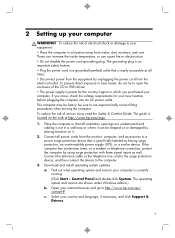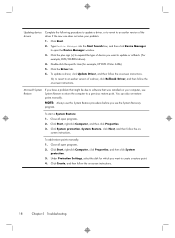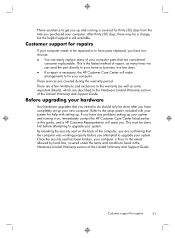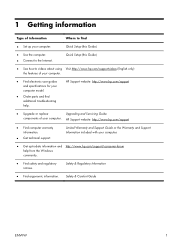HP ENVY 700-214 Support and Manuals
Get Help and Manuals for this Hewlett-Packard item

View All Support Options Below
Free HP ENVY 700-214 manuals!
Problems with HP ENVY 700-214?
Ask a Question
Free HP ENVY 700-214 manuals!
Problems with HP ENVY 700-214?
Ask a Question
Most Recent HP ENVY 700-214 Questions
Where Is The Slot To Insert A Camera Memory Card?
Where is the slot to insert a camera memory card?
Where is the slot to insert a camera memory card?
(Posted by eseeley 8 years ago)
Ati Video Driver Memory Data Rate
(Posted by cbrconsultants 9 years ago)
Install Blu Ray Burner On This Computer
I have an internal LG Blu Ray Burner I want to put on this computer. I need to know directions how t...
I have an internal LG Blu Ray Burner I want to put on this computer. I need to know directions how t...
(Posted by Ohmykatie 9 years ago)
Internal Speaker
Does this HP PC have internal speakers and if so how do you activate them? If not, then, what speake...
Does this HP PC have internal speakers and if so how do you activate them? If not, then, what speake...
(Posted by RainyWho 9 years ago)
HP ENVY 700-214 Videos
Popular HP ENVY 700-214 Manual Pages
HP ENVY 700-214 Reviews
We have not received any reviews for HP yet.