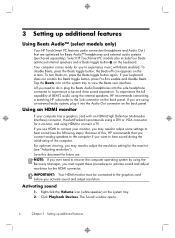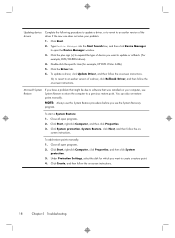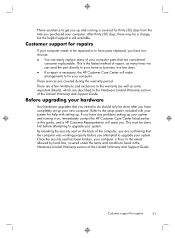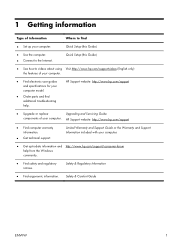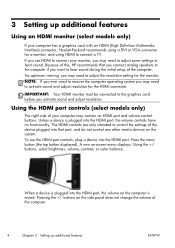HP ENVY 700-147c Support and Manuals
Get Help and Manuals for this Hewlett-Packard item

View All Support Options Below
Free HP ENVY 700-147c manuals!
Problems with HP ENVY 700-147c?
Ask a Question
Free HP ENVY 700-147c manuals!
Problems with HP ENVY 700-147c?
Ask a Question
Most Recent HP ENVY 700-147c Questions
How Do I Replace A Dieing Hard Drive
lately the boot up process has been slow and am being told there are errors on drive??Replacing with...
lately the boot up process has been slow and am being told there are errors on drive??Replacing with...
(Posted by CraigBonoNYLI 1 year ago)
Popular HP ENVY 700-147c Manual Pages
HP ENVY 700-147c Reviews
We have not received any reviews for HP yet.