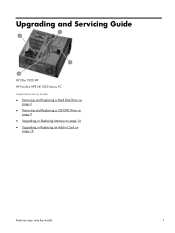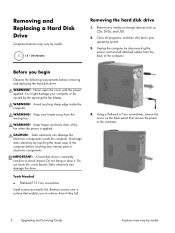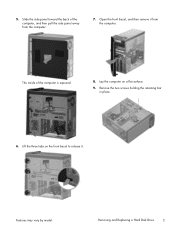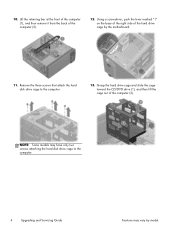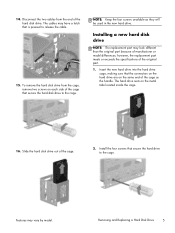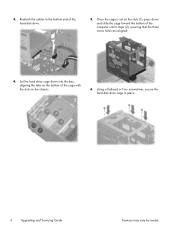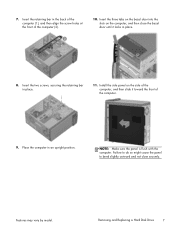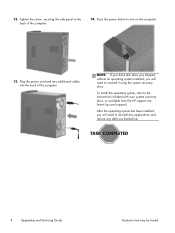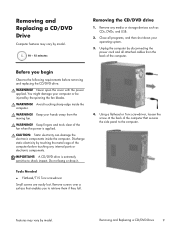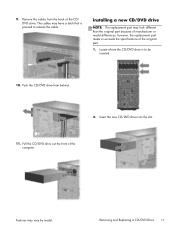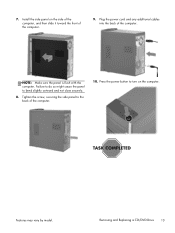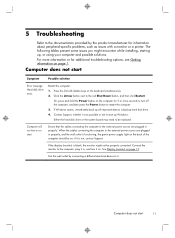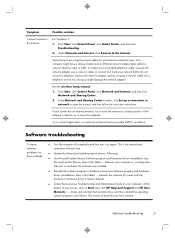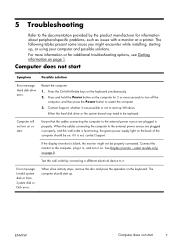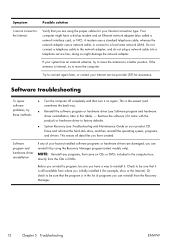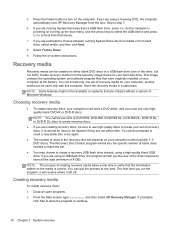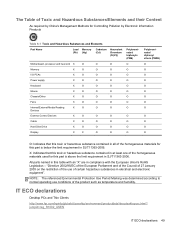HP ENVY 700-147c Support Question
Find answers below for this question about HP ENVY 700-147c.Need a HP ENVY 700-147c manual? We have 6 online manuals for this item!
Question posted by CraigBonoNYLI on October 30th, 2022
How Do I Replace A Dieing Hard Drive
Current Answers
Answer #1: Posted by SonuKumar on October 30th, 2022 9:51 PM
Please respond to my effort to provide you with the best possible solution by using the "Acceptable Solution" and/or the "Helpful" buttons when the answer has proven to be helpful.
Regards,
Sonu
Your search handyman for all e-support needs!!
Answer #2: Posted by hzplj9 on October 30th, 2022 4:37 PM
This is a link to your manual. There is more info on the same site.
https://www.manualslib.com/manual/441568/Hp-Envy-H8-1400.html
Hope that solves your problem. Please mark as helpful if it leads you to a satisfactory solution.Thank you.
Related HP ENVY 700-147c Manual Pages
Similar Questions
Hi,I'm looking to do a hard drive upgrade on an HP IQ846. What's the largest size hard drive that th...
I Imstall a new 360 gig drive in my rp5000 and the onboard Ethernet stop working. Is there a max har...