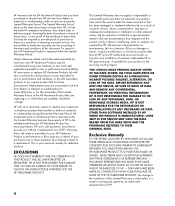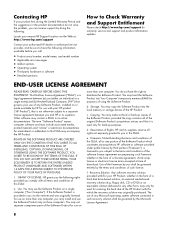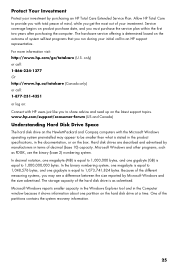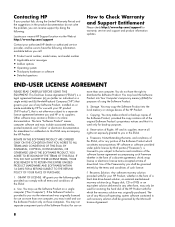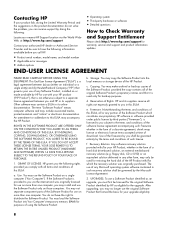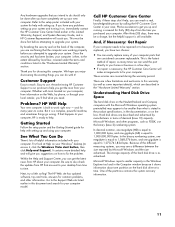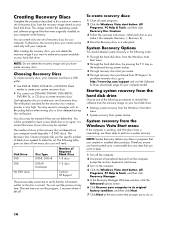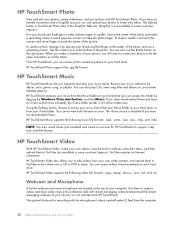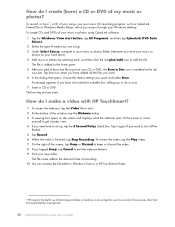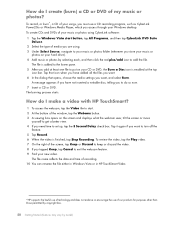HP IQ846 Support Question
Find answers below for this question about HP IQ846 - TouchSmart - 4 GB RAM.Need a HP IQ846 manual? We have 21 online manuals for this item!
Question posted by rmj49er on February 12th, 2019
What's The Largest Size Hard Drive That The Hp Iq846 Will Support?
Current Answers
Answer #1: Posted by hzplj9 on February 12th, 2019 12:25 PM
https://support.hp.com/gb-en/product/details/hp-touchsmart-iq840-desktop-pc-series/3942780
They do not specify the maximum size of drive that can be fitted only what they are prepared to supply. This device has now been discontinued so little support will be forthcoming for this.
Hope that helps.
Related HP IQ846 Manual Pages
Similar Questions
What is the largest internal hard drive that is supported by the HP IQ506 computer
Can recovey disks be used to reload operating system?