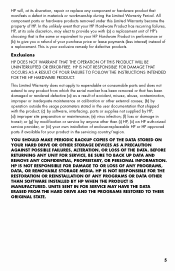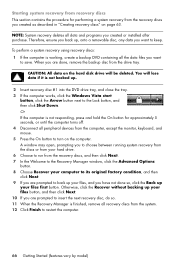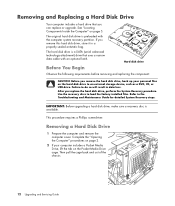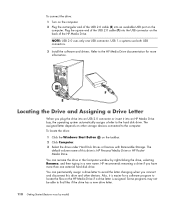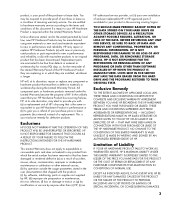HP Pavilion p6000 Support Question
Find answers below for this question about HP Pavilion p6000 - Desktop PC.Need a HP Pavilion p6000 manual? We have 12 online manuals for this item!
Question posted by kimrbick on April 22nd, 2014
What Size Hard Drive Is On A Hp P6000
The person who posted this question about this HP product did not include a detailed explanation. Please use the "Request More Information" button to the right if more details would help you to answer this question.
Current Answers
Related HP Pavilion p6000 Manual Pages
Similar Questions
What's The Largest Size Hard Drive That The Hp Iq846 Will Support?
Hi,I'm looking to do a hard drive upgrade on an HP IQ846. What's the largest size hard drive that th...
Hi,I'm looking to do a hard drive upgrade on an HP IQ846. What's the largest size hard drive that th...
(Posted by rmj49er 5 years ago)
How To Reset The Hard Drive On An Hp Pavilion P6000 Desktop
(Posted by Shedhpin 9 years ago)
How To Remove A Hard Drive Hp Pavilion P6000
(Posted by rafsbt 10 years ago)
How To Remove Hard Drive From Hp P6000
(Posted by djkablu 10 years ago)
Installed Motherboard,hard Drive Hp A6500f Pc
Can recovey disks be used to reload operating system?
Can recovey disks be used to reload operating system?
(Posted by esoto53 12 years ago)