HP IQ506 Support Question
Find answers below for this question about HP IQ506 - TouchSmart - 4 GB RAM.Need a HP IQ506 manual? We have 31 online manuals for this item!
Question posted by busman130 on June 21st, 2012
Hard Drive Capacity
What is the largest internal hard drive that is supported by the HP IQ506 computer
Current Answers
There are currently no answers that have been posted for this question.
Be the first to post an answer! Remember that you can earn up to 1,100 points for every answer you submit. The better the quality of your answer, the better chance it has to be accepted.
Be the first to post an answer! Remember that you can earn up to 1,100 points for every answer you submit. The better the quality of your answer, the better chance it has to be accepted.
Related HP IQ506 Manual Pages
Watching and Recording TV - Page 30


...you can view your recorded TV programs to the Recorded TV folder on the HP Media Drive
An HP Media Drive can double-click the file and view the program in this folder for you...the settings by using Windows Media Center. Actual formatted capacity is created and placed in Windows Media Center, or you can be smaller or larger. 1 GB = 1 billion bytes when referring to hard disk drive capacity.
Watching and Recording TV - Page 31


... Media Center. 3 In the Tasks menu, click settings, TV, Recorder, and then Recorder Storage.
Actual formatted capacity is allocated to hard disk drive capacity.
Watching TV programs stored on the HP Media Drive
An HP Media Drive can be smaller or larger. 1 GB = 1 billion bytes when referring to recorded TV, and the recording quality setting. Quality of recording Best...
Warranty and Support Guide - Page 10


... Help & Tools, and then click Hardware Diagnostic Tools.
4 For help with qualified support specialists • Support phone numbers • Link to Get Help
Follow these components.
10 Cain Road Bracknell GB - The User Guides are charged at : http://www.hp.com/support where you may be charged for an additional two years by purchasing an...
Getting Started Guide - Page 3


......16 Adjusting the Ambient Light ...17 Adding Hardware and Software 17 Upgrading your HP TouchSmart PC hardware 17 Updating your HP TouchSmart software 17 Using the Optical Disk Drive...18 Using the TV Tuner to Watch and Record TV Programs on the HP TouchSmart PC 18 Connecting the TV signal source to the computer 19 Setting up...
Getting Started Guide - Page 6


... then tap the User Guides icon. Learn about using HP TouchSmart features. Use the Windows Media Center remote control (select models only).
Get technical support. Visit hp.com/go/learntouchsmart (English only)
HP TouchSmart PC Getting Started guide (this guide is not included with your computer. Finding HP TouchSmart PC Information
Type of information Set up your computer...
Getting Started Guide - Page 43


....
CyberLink YouCam allows you can view scheduled events for today and tomorrow. HP TouchSmart Calendar
HP TouchSmart Calendar is not available in all countries/regions. HP TouchSmart Software Overview 37
The HP TouchSmart Calendar automatically synchronizes with Windows Vista Mail Calendar
Open HP TouchSmart, and tap the Calendar tile. You can also use CyberLink YouCam: Tap...
Getting Started Guide - Page 50


...: 1 Tap the Windows Vista start button. 4 Tap Pictures. 5 Use an existing folder, or create a new folder, and then with HP TouchSmart Photos. How do I set up resources.
When you do not already have on your hard drive with your fingertip, drag and drop the pictures you want to create the feed. 6 Tap Subscribe. 7 Open...
Getting Started Guide - Page 3


... ...16 Adjusting the Ambient Light ...16 Adding Hardware and Software 17 Upgrading your HP TouchSmart PC hardware 17 Updating your HP TouchSmart software 17 Using the CD/DVD Drive ...17 Using the TV Tuner to Watch and Record TV Programs on the HP TouchSmart PC 18 Connecting the TV signal source to the computer 18 Setting up...
Getting Started Guide - Page 6


... Microsoft® Windows Vista® operating system. Learn about HP TouchSmart and other software.
Find computer warranty information. Get technical support. Find electronic user guides and specifications for your HP TouchSmart PC. Order parts and find Setup poster
Find features of the computer hardware.
Finding HP TouchSmart PC Information
Type of information Set up your computer model...
Getting Started Guide - Page 46


... use Windows Media Player or iTunes (downloaded separately) to add your songs to your music CDs in HP TouchSmart Music: 1 Insert your CD into the CD drive by pushing the disc directly into the slot drive, with the label facing the
front of the song playing appears in the iTunes and Windows Media Player...
Getting Started Guide - Page 53
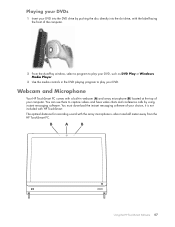
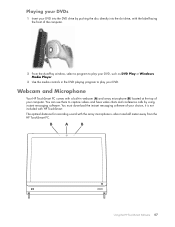
... conference calls by pushing the disc directly into the DVD drive by using instant messaging software. You can use them to play your DVD.
You must download the instant messaging software of your computer. The optimal distance for recording sound with HP TouchSmart.
DCeovpeyloripgmhte2n0t 0C8omHpeawnlye,tt-LPPackard
2 From the AutoPlay window, select a program...
Getting Started Guide - Page 67


...
D
digital audio connector 6 digital camera, using HP TouchSmart Photo 36 digital video camera, using HP TouchSmart Photo 36 DVD drive, using 17 DVD Play, features 58 DVDs, playing 47
E
event deleting from HP TouchSmart Calendar 50 scheduling in HP TouchSmart Calendar 49
F
Favorites 56 FireWire (IEEE 1394) 3
H
hard disk drive LED 7
Headphones 4 HP TouchSmart
adding a shortcut 33 adding a Web site...
Getting Started Guide - Page 3


... ...16 Adjusting the Ambient Light ...16 Adding Hardware and Software 17 Upgrading your HP TouchSmart PC hardware 17 Updating your HP TouchSmart software 17 Using the CD/DVD Drive ...17 Using the TV Tuner to Watch and Record TV Programs on the HP TouchSmart PC 18 Connecting the TV signal source to the computer 18 Setting up...
Getting Started Guide - Page 46


... Help menus in the media controls window.
40 Getting Started The name of the computer.
2 Open HP TouchSmart, and select the Music tile. Your CD appears at the top of the Music window, as Audio... upper
right hand corner to your music CDs in HP TouchSmart Music: 1 Insert your CD into the CD drive by pushing the disc directly into the slot drive, with the label facing the
front of the song...
Getting Started Guide - Page 53


... play your computer. The optimal distance for recording sound with the label facing the front of your DVD into the slot drive, with the array microphone is not included with HP TouchSmart. You can use them to play your DVD, such as DVD Play or Windows Media Player.
3 Use the media controls in...
Getting Started Guide - Page 67


...
D
digital audio connector 6 digital camera, using HP TouchSmart Photo 36 digital video camera, using HP TouchSmart Photo 36 DVD drive, using 17 DVD Play, features 59 DVDs, playing 47
E
event deleting from HP TouchSmart Calendar 50 scheduling in HP TouchSmart Calendar 49
F
Favorites 57 FireWire (IEEE 1394) 3
H
hard disk drive LED 7
Headphones 4 HP TouchSmart
adding a shortcut 33 adding a Web site...
Getting Started Guide - Page 3


... ...16 Adjusting the Ambient Light ...16 Adding Hardware and Software 17 Upgrading your HP TouchSmart PC hardware 17 Updating your HP TouchSmart software 17 Using the CD/DVD Drive ...17 Using the TV Tuner to Watch and Record TV Programs on the HP TouchSmart PC 18 Connecting the TV signal source to the computer 18 Setting up...
Getting Started Guide - Page 46


... to play. Use the media controls located at the upper
right hand corner to your music CDs in HP TouchSmart Music: 1 Insert your CD into the CD drive by pushing the disc directly into the slot drive, with the label facing the
front of the song playing appears in the iTunes and Windows Media...
Getting Started Guide - Page 53


... sound with the array microphone is not included with HP TouchSmart.
Playing your DVDs
1 Insert your DVD into the slot drive, with the label facing the front of the computer...your choice, it is about one-half meter (2 feet) away from the HP TouchSmart PC. B
A
B
Using the HP TouchSmart Software 47 DCeovpeyloripgmhte2n0t 0C8omHpeawnlye,tt-LPPackard
2 From the AutoPlay window, select a ...
Getting Started Guide - Page 67


...
D
digital audio connector 6 digital camera, using HP TouchSmart Photo 36 digital video camera, using HP TouchSmart Photo 36 DVD drive, using 17 DVD Play, features 58 DVDs, playing 47
E
event deleting from HP TouchSmart Calendar 50 scheduling in HP TouchSmart Calendar 49
F
Favorites 56 FireWire (IEEE 1394) 3
H
hard disk drive LED 7
Headphones 4 HP TouchSmart
adding a shortcut 33 adding a Web site...
Similar Questions
How To Reset Hard Drive On My Hp Touchsmart Pc Iq506
(Posted by ciaratho 10 years ago)
Add 2nd Hard Drive To Hp Dc5700s Computer
Add 2nd hard drive to HP DC5700S computer. Is there room? What size? cable(s) needed? Thanks.
Add 2nd hard drive to HP DC5700S computer. Is there room? What size? cable(s) needed? Thanks.
(Posted by rdfreedman 11 years ago)
Compatible Hard Drives For Hp Pavilion 8700/xl700 Desktop Computer
What are compatible hard drives for HP Pavilion 8700/XL700 desktop computer (purchased back in 2000)...
What are compatible hard drives for HP Pavilion 8700/XL700 desktop computer (purchased back in 2000)...
(Posted by ccisv1 11 years ago)
Hp Removable Hard Drive
where online can i buy a removable hard drve for an HP media center desktop PC?
where online can i buy a removable hard drve for an HP media center desktop PC?
(Posted by kekebird66 11 years ago)
Did I Install Sd Card Drive In Hp Xw6400workstation
(Posted by mail2musalem 12 years ago)

