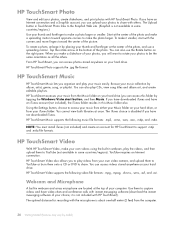HP IQ506 Support Question
Find answers below for this question about HP IQ506 - TouchSmart - 4 GB RAM.Need a HP IQ506 manual? We have 31 online manuals for this item!
Question posted by mail2musalem on December 15th, 2011
Did I Install Sd Card Drive In Hp Xw6400workstation
Current Answers
Answer #1: Posted by kcmjr on December 15th, 2011 3:04 PM
This PC has a 5-in1 card reader that supports SD memory cards.
https://www.cnet.com/reviews/hp-touchsmart-iq506-review/
Simply plug the SD card in and Windows should detect it.
Licenses & Certifications: Microsoft, Cisco, VMware, Novell, FCC RF & Amateur Radio licensed.
Related HP IQ506 Manual Pages
Similar Questions
On a hp touch smart 1q506 kq437aa is the screen and glass two separate pieces? The glass has broken ...
where online can i buy a removable hard drve for an HP media center desktop PC?
Can recovey disks be used to reload operating system?